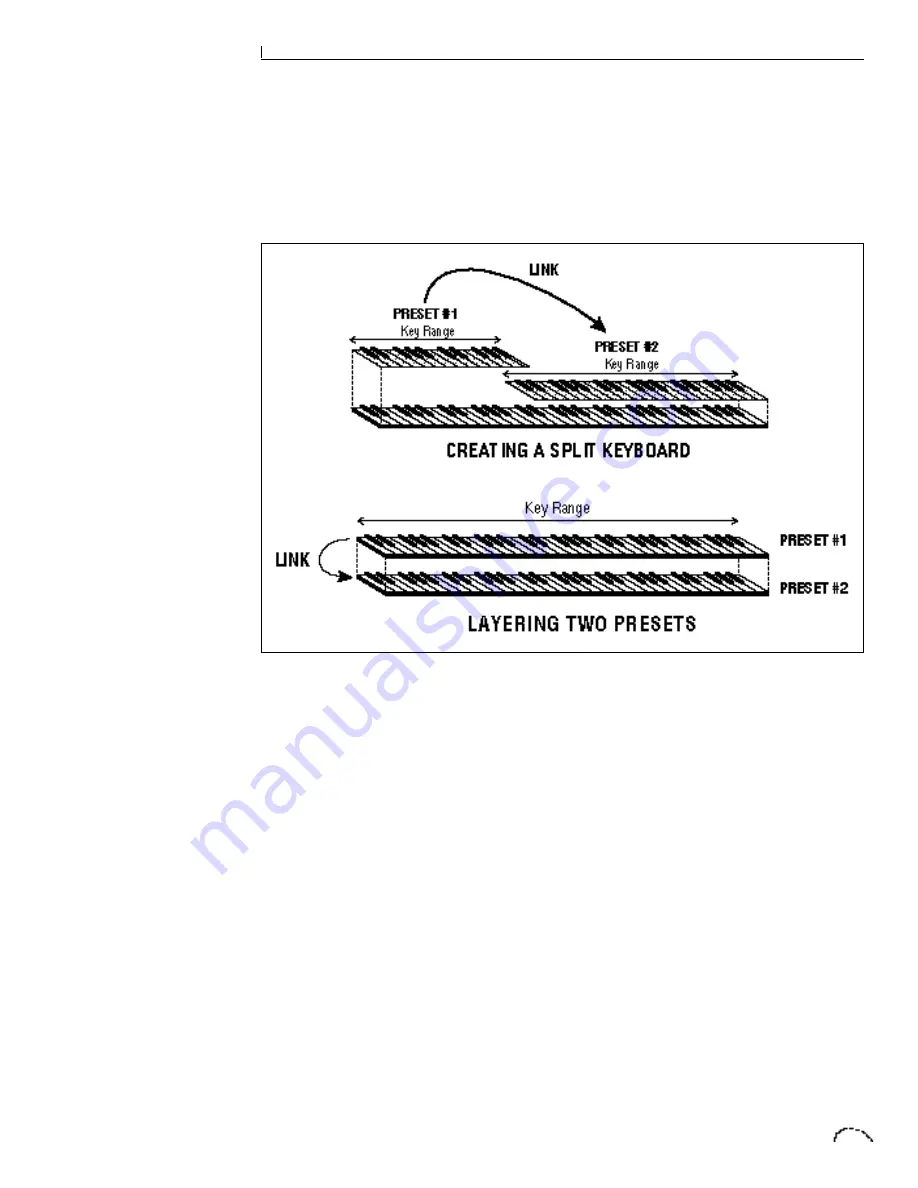
PRESET PROGRAMMING
51
5
Preset Programming
Your initial involvement with Classic
Keys will most likely consist of using the
existing presets and selecting MIDI
channels. While the factory presets are
very good, there are probably some things
you would like to change, perhaps the
LFO speed, or the attack time. You may
also want to make your own custom
presets using complex modulation
routings. Entirely new sounds can be
created by combining the attack portion
of one sound with the body of another
sound or by combining the digital wave-
forms with sampled sounds. There are
256 user locations (banks 0-1) available to
store your own creations or edited factory
presets. Best of all, it’s easy to edit or
create new presets using the edit menu.
Presets can be made up of both a primary
and secondary instrument. Presets can
also be “linked” with up to 3 additional
presets to create layering or splits.
One way to create a keyboard split is to
assign an instrument to a specific range
and then link it to other presets which fill
in the empty keys. By using both the
primary and secondary instrument ranges
for each of the individual preset links, up
to eight keyboard splits can be produced.
These diagrams show how keyboard splits and layers can be created by linking presets. Remember that
each preset can consist of both a primary and secondary layer.
Summary of Contents for Classic keys
Page 1: ......
Page 9: ...7 Classic Keys INTRODUCTION ...
Page 10: ...8 INTRO CONNECTION INSTRUCTIONS ...
Page 17: ...15 Classic Keys BASIC OPERATION ...
Page 18: ...16 BASIC OPERATION ...
Page 23: ...21 Classic Keys MASTER MENU ...
Page 24: ...22 MASTER MENU ...
Page 33: ...31 Classic Keys EFFECTS SECTION ...
Page 34: ...32 EFFECTS SECTION ...
Page 51: ...49 Classic Keys PRESET PROGRAMMING ...
Page 52: ...50 PRESET PROGRAMMING ...
Page 64: ...62 PRESET PROGRAMMING ...
Page 65: ...63 Classic Keys EDIT MENU ...
Page 66: ...64 EDIT MENU ...
Page 81: ...79 Classic Keys STEP BY STEP ...
Page 82: ...80 STEP BY STEP ...
Page 89: ...87 Classic Keys REFERENCE SECTION ...
Page 101: ...REFERENCE SECTION 99 Drawbar Diagrams ...
















































