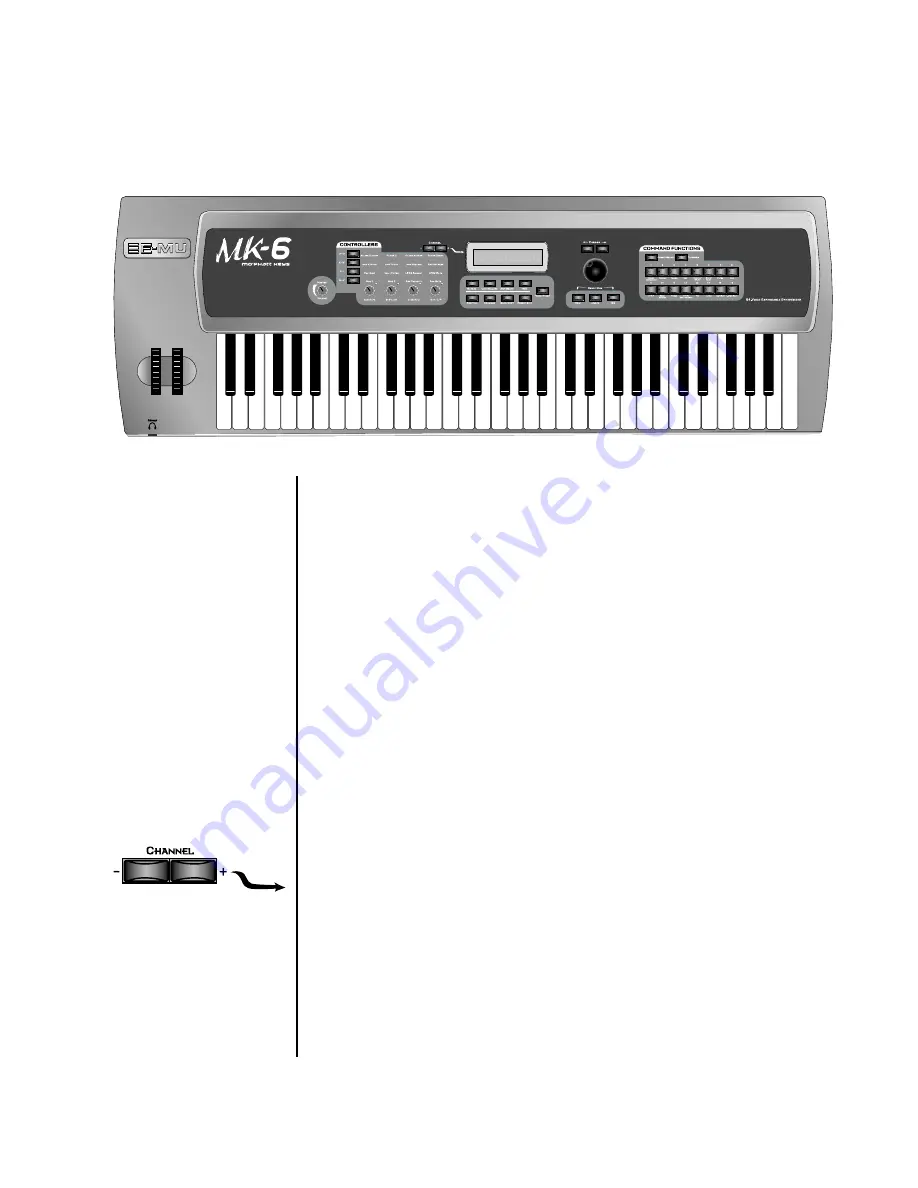
MK-6 Operation Manual
29
Basic Operations
Basic Operations
The MK-6 front panel contains an LCD screen, 38 buttons, and 4 real-time
controller knobs. Functions are grouped logically and the controls are
arranged for ease of use.
Power Switch
The power switch is located on the rear panel next to the AC power
receptacle.
Volume Control
This control is the master volume control for all audio outputs. The Volume
Control does not affect any editing or user interface operations.
The front panel volume control is a digital attenuator. For maximum
dynamic range, turn this knob all the way up and control the volume from
your mixer or amplifier.
C/- Buttons
These very handy buttons, located to the left of the LCD, serve as a shortcut
to increment or decrement the MIDI Channel (in Preset mode), Layer (in
Preset Edit mode) or Step Numbers (in Arpeggiator Edit mode).
Data Entry Control
The data entry control is a stepped, variable control switch used to change
parameter values. The wheel increments or decrements the current value
one unit with each click. This control incorporates acceleration, which
advances the value faster if the data entry control is turned quickly.
CO 1 A Vo l 1 27 Pan00
R
S
U ER
032
2
bas : I n t e r f e r en c e
















































