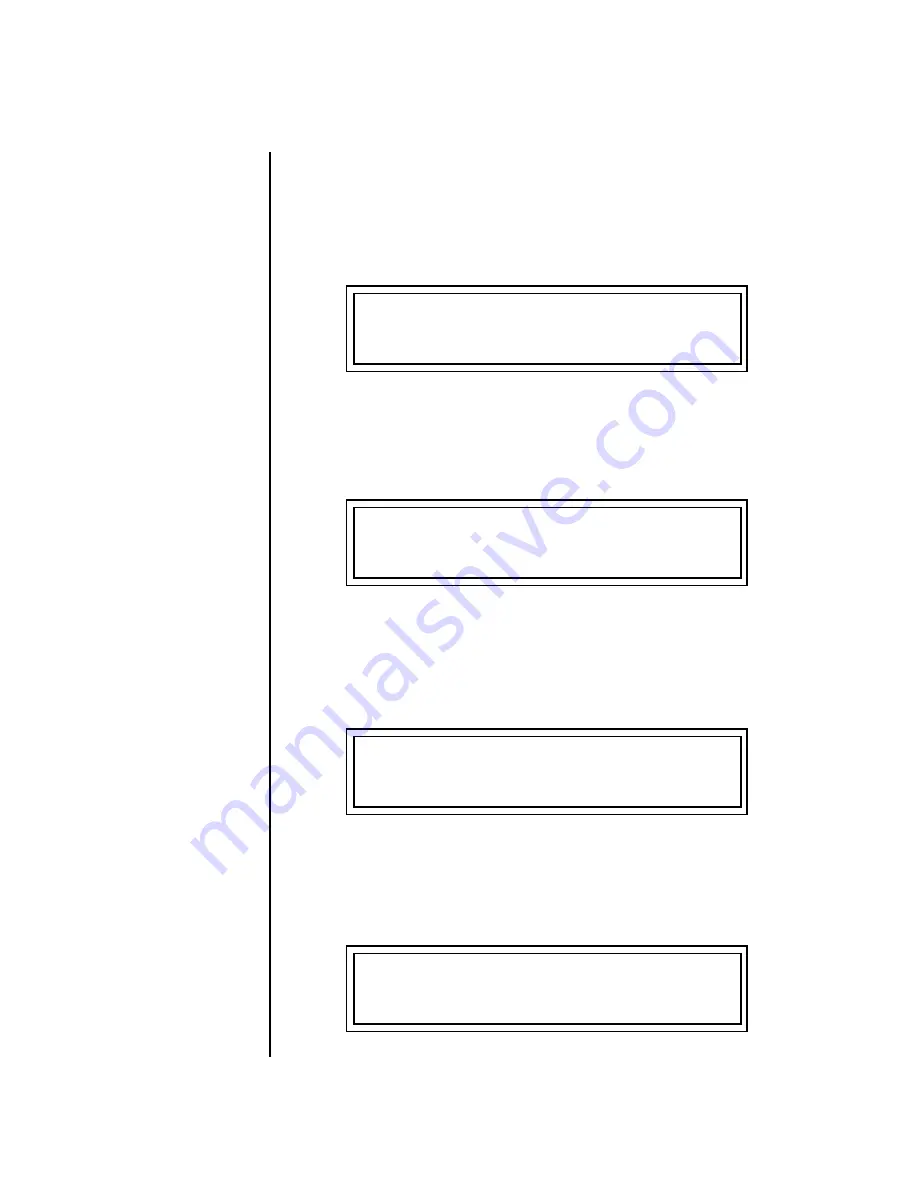
94
E-MU Systems
MIDI Menu
Keyboard Outputs MIDI
Keyboard Outputs
MIDI
This option allows you select whether or not the keyboard, pitch/mod
wheel and footswitch data is transmitted on the MIDI output port. When
this option is set to: “don’t transmit”, the keyboard, pitch/mod wheels, and
footswitch only control the “current” preset.
(The current preset is the one
currently showing in the Main screen).
The footswitch is transmitted on the
MIDI CC number defined for Footswitch 1 in the Controllers menu.
Knobs Output MIDI
This function allows you to select whether or not knob data is transmitted.
The knobs transmit on the controller numbers defined by the Real-time
Controller Assign parameter (See page 79).
Transmit MIDI Clock
This option enables or disables the transmission of MIDI clock from the
MIDI out port. When Vintage Keys is running on its own internal clock
(page 82) it transmits 24 MIDI clocks per quarter note. When Vintage Keys
is slaved to an external MIDI clock, it mirrors the incoming clock data.
MIDI Enable
MIDI Enable lets you turn each MIDI channel on and off independently
when in Multi mode. This feature is helpful when you have other devices
connected to the same MIDI line and do not want the Vintage Keys unit to
respond to the MIDI channels reserved for the other devices.
KEYBOARD OUTPUTS MIDI
transmit
KNOBS OUTPUT MIDI
don’t transmit
TRANSMIT MIDI CLOCK
off
MIDI ENABLE
channel 01: On
















































