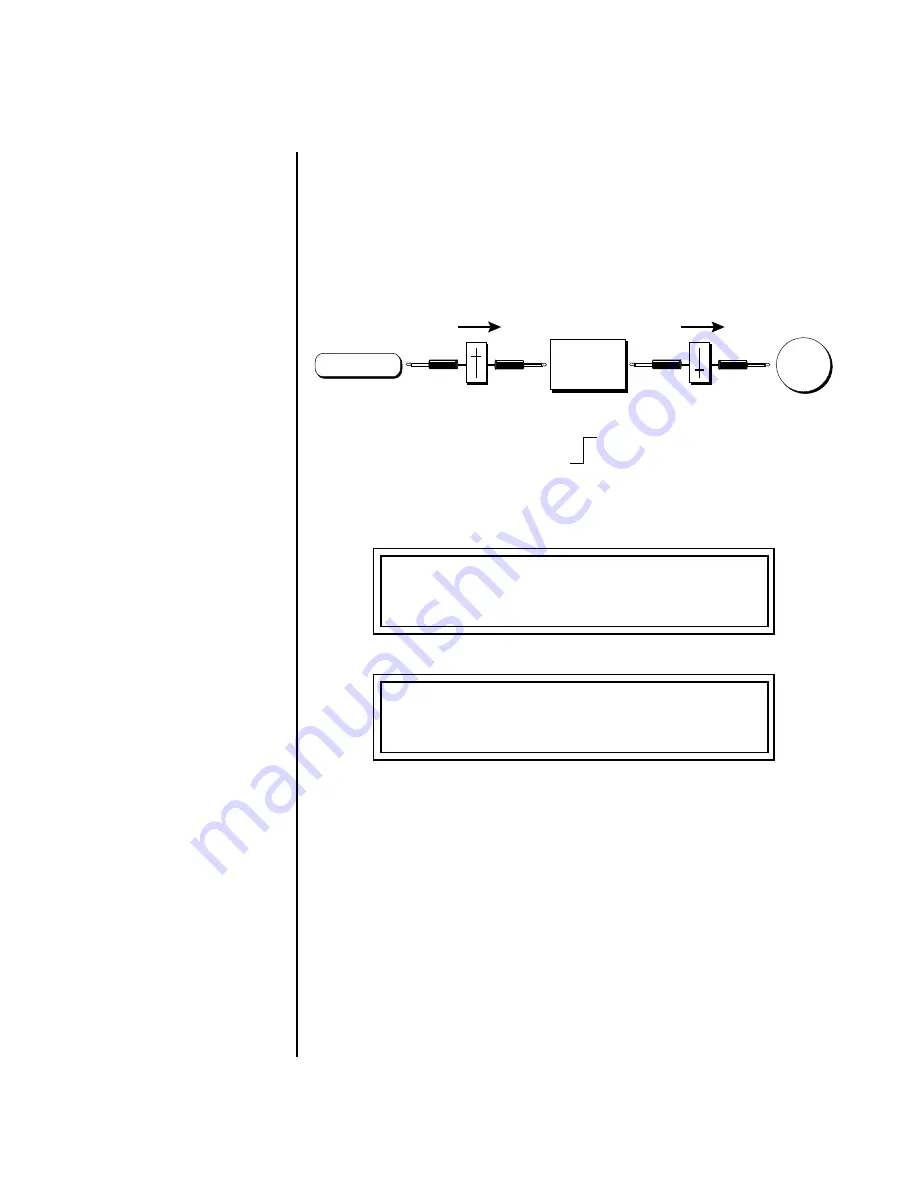
XK-6 Owners Manual
113
Programming Basics
Preset Modulation Processors
Using the
Modulation
Processors
Modulation processors are inserted into a modulation routing as shown in
the following diagram.
The modular analog synthesizers of yesteryear were incredibly flexible,
partly because processing devices could be connected in any order.
Modulation processors are designed according to this modular concept.
They can be linked and used in a wide variety of ways limited only by your
imagination. Consider the following example:
The patch illustrated above is programmed by setting the PatchCord
screens as shown below.
This particular modulation shifts the overall pitch up a fifth when the key
velocity exceeds 64. Velocities below 64 play at normal pitch. Notes with
velocities of 64 and above are raised a perfect fifth. The Velocity “~” source
scales the played velocity around zero. In other words, low velocities (below
64) will have negative values and high velocities (64 and above) will be
positive. A velocity of 64 would be zero. The Switch module only outputs a
“1” if the input value is greater than zero. This digital “1” value can be
scaled through the attenuator on the PatchCord to raise or lower the pitch
by any amount. In this case, a scaling value of +22 raises the pitch by a
perfect fifth. The amount of the PatchCord on the input to the switch is
unimportant because ANY velocity value equal or greater than 64 will flip
the switch. If the input PatchCord amount were a negative value however,
the action of the velocity would be reversed and velocities less than 64
would raise the pitch and velocities equal or greater than 64 would play the
original pitch.
Switch
Velocity
~
Pitch
Cord
Cord
Switch On when
Velocity > 0
Switch value
is Scaled by
Cord Amount
L1
PATCHCORD #01
Vel+- -> Switch +100
L1
PATCHCORD #02
Switch -> Pitch +022
Summary of Contents for XK6Xtreme Keys
Page 10: ...x E MU Systems ...
Page 22: ...12 E MU Systems Safety Instructions French ...
Page 28: ...18 E MU Systems Setup Studio Setup ...
Page 182: ...172 E MU Systems Preset Edit Menu Play Solo Layers ...
Page 206: ...196 E MU Systems Save Copy Menu Create Random Preset ...
















































