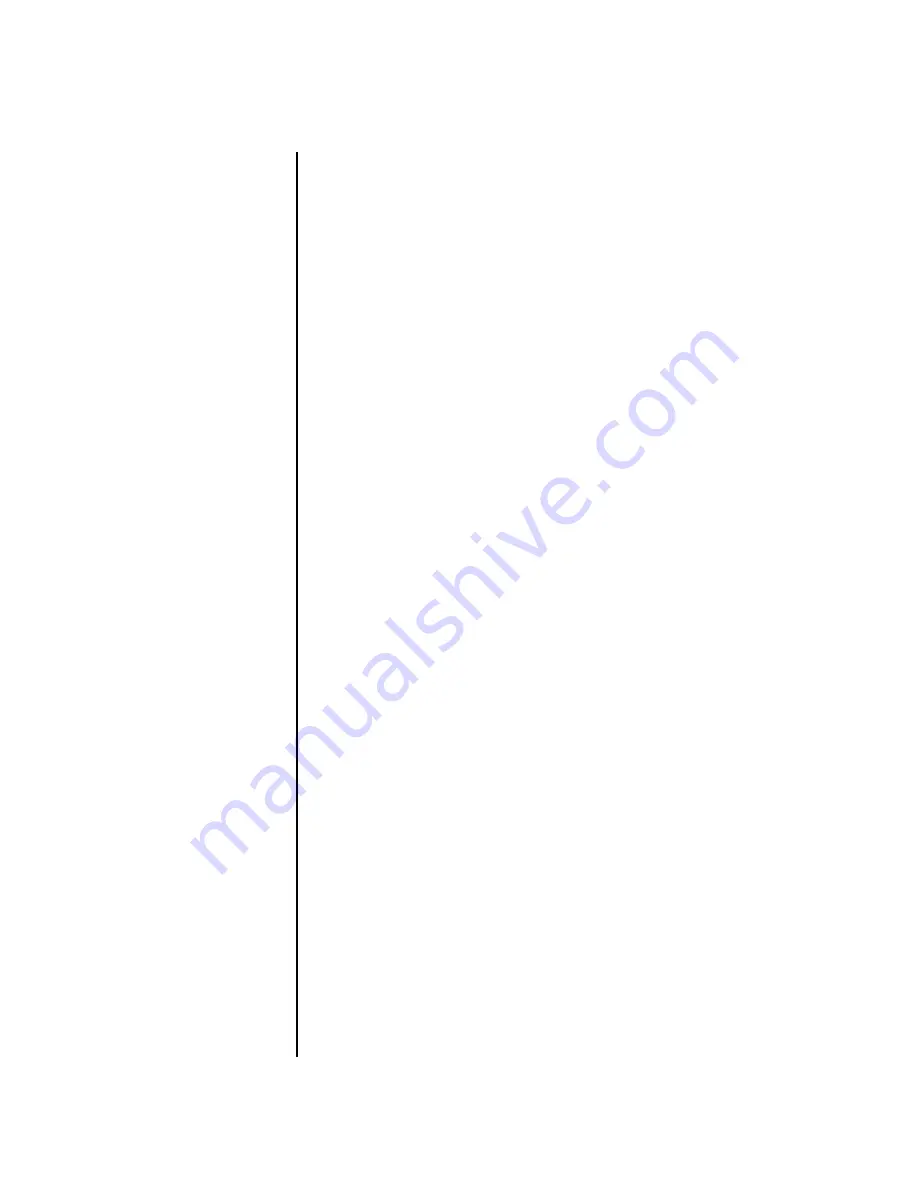
XK-6 Owners Manual
3
Important Safety Instructions
Grounding Instructions
Important Safety Instructions
Use in countries other than the U.S.A. may require the use of a different
line cord or attachment plug, or both. Refer all servicing to qualified service
personnel. There are no user serviceable parts or adjustments inside the
unit. There are no user serviceable parts inside the power supply enclosure.
WARNING:
To reduce the risk of fire or electric shock, do not expose this
product to rain or moisture.
Grounding
Instructions
This product must be grounded. If it should malfunction or break down,
grounding provides a path of least resistance for electric current, reducing
the risk of electric shock. This product is equipped with a cord having an
equipment-grounding conductor and a grounding plug. The plug must be
plugged into an appropriate outlet properly installed and grounded in
accordance with all local codes and ordinances.
Danger!
Improper connection of the equipment’s grounding conductor can result in
the risk of electric shock. Check with a qualified electrician or service
personnel if you are in doubt as to whether the product is properly
grounded. Do not modify the plug provided with this product. If it will not
fit the outlet, have a proper outlet installed by a qualified technician.
User
Maintenance
Instructions
1.
The XK-6 (Model Number 9726) should be kept clean and dust free.
Periodically wipe the unit with a clean, dry, lint free cloth. Do not use
solvents or cleaners.
2.
There are no user lubrication or adjustment requirements.
Caution -
Servicing instructions are for use by qualified personnel only. To reduce
the risk of electric shock, do not perform any servicing other than that contained
in these operating instructions unless you are qualified to do so. Refer all servicing
to qualified service personnel.
Summary of Contents for XK6Xtreme Keys
Page 10: ...x E MU Systems ...
Page 22: ...12 E MU Systems Safety Instructions French ...
Page 28: ...18 E MU Systems Setup Studio Setup ...
Page 182: ...172 E MU Systems Preset Edit Menu Play Solo Layers ...
Page 206: ...196 E MU Systems Save Copy Menu Create Random Preset ...














































