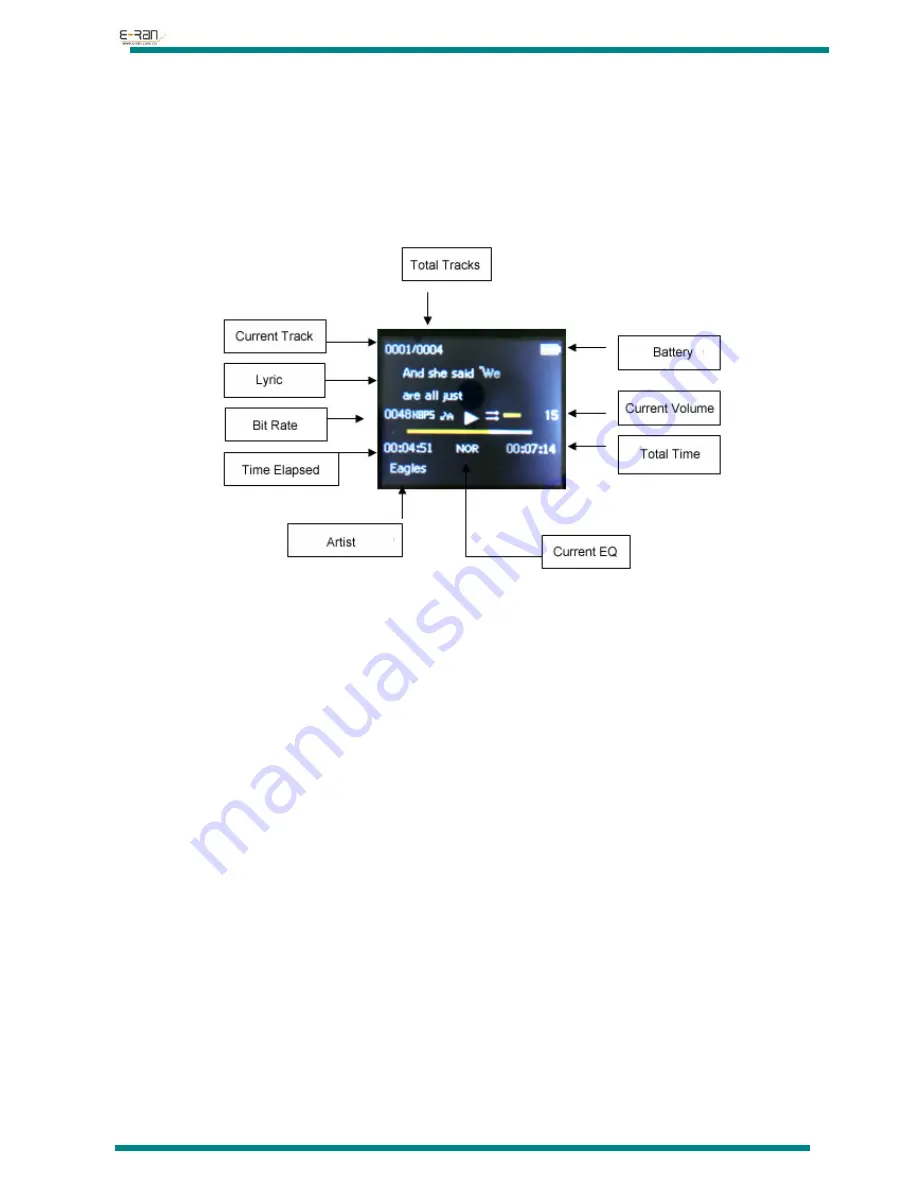
E-RAN TECHNOLOGY CO., LTD
http://www.erantech.com Tel:86-755-29238428 Fax:86-755-61624301
2, Music Mode
z
Play Music
1, Plug the earphone to the earphone jack.
2, Turn the power switch to ON.
3, When device boot on, use “+”or “-”key to select music mode
,
press PLAY to enter “Music Mode”.
4, Play music
:
short press “PLAY” key to start play. Short press “—”key for previous track. Short
press“
+
”key for next track. Long press “—”key to decrease volume, while long press “
+
”key to
increase volume. Long press “M” key to return main menu.
5, Submenu of Music mode: All Songs, Artists, Albums, Genres, Directory-Listing, Record Files Playlists,
Create Playlist, Last Played
,
3, Video Mode
1, For playing video, please refer to the instruction of playing music.
2, Key functions while playing video.
2.1, “PLAY” key
:
short press for Play/Pause, long press for power off device.
2.2, “M”M key
:
short press for return to previous menu.
2.3, Short press—/
+
key
:
previous video/next video.
2.4, Long press—/
+:
Decrease/increase volume.
4, FM Radio





























