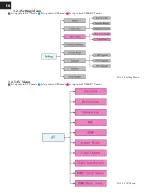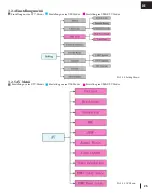EN
6.4.1 Timers
Timers is used to manage and edit the reserved program.Timers menu can display and edit name, starting time and type of reserved
program:
Pic 6.4.1 Timer List
From left to right are: number, program name, date, time, mode, reserved type.
Pic 6.4.1.1 Timer Edit
1. [Date] is used to appoint date,if you want to change date,after choosing [Date], press [RIGHT] to edit;
2. [Program Name] is the name of appointed program,if you want to change name,after choosing [Program Name], press [RIGHT] to
edit;
3. [Start Time] is used to set up the appointed time, if you want to change time,after choosing [Start Time], press [RIGHT] to edit;
4. [End Time] can not be set up by users, when [Type] is VCR or Record Mode, it will change automatically according to Start time and
Duration which are set by user. When [Type] is other option, [End Time] will be consistent with [Start Time].
5. [Duration] can be set up in only one situation that [Type] is VCR or Record Mode, it is for setting up the lasting time of the burn
reservation, after choose [Program Name], press [RIGHT] to enter the editing;
6. [Mode] is for setting up the appointed mode, including Once, Daily, Weekly and monthly. In Once mode,reservation only was set up
once, it will be deleted after response; in Daily mode,it will be existed in appointed time every day; in Weekly mode, it will be existed in
appointed time every week; in Monthly mode,it will be existed in appointed time every month;
7. [Type] for setting up the reserved type,including five types: Recorder, VCR, On, Channel and Standby. Recorder is for burning the
appointed program, you can select whether burn AD, TTX and Subtitle or not; VCR is also burning program, but it only can burn
program, can’t burn AD,TTX and Subtitle; when [Type] is On,if the set top box in standby mode, it will wake-up set top box automati-
cally and play the reserved program; when [Type] is Channel, it will go to the reserved program automatically in the setting time; when
[Type] is Standby, set top box will go to standby mode in the setting time.
8. [AD Recorder], [Subtitle Recorder], [Teletext Recorder] can be used in the only condition that [Type] is Recorder,for selecting
whether burn AD, TTX and Subtitle or not.
Summary of Contents for T2-601 UHD
Page 3: ...3 EN...
Page 19: ...19 EN...
Page 22: ...DE...
Page 40: ...IT 4 2 Controllo remoto...
Page 56: ......