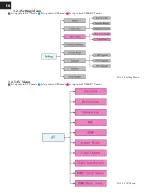7
EN
Pic 3.2.6 Game Menu
3.2.6 Game Menu
Set up only in DTV mode Set up only in USB mode Set up in both USB&DTV mode
4 DTV mode
4.1 Initialization
Initialization is needed for the first-time entry into the system by setting language, country,time zone, Active antenna and channel num-
ber, etc. After finishing setting, choose [Start Search] and press [ENTER] to scan channels, and all available channels will be reserved
automatically. Menu display as follows (For Viewing TV program press EXIT):
Pic 4.1 Initialization
4.2 Language & Left and right channel switching
1. Under full-screen state, press [AUDIO] to match the language of the current program and show left& right Channel list:
Pic 4.2 language and left&
right Channel list
Summary of Contents for T2-601 UHD
Page 3: ...3 EN...
Page 19: ...19 EN...
Page 22: ...DE...
Page 40: ...IT 4 2 Controllo remoto...
Page 56: ......