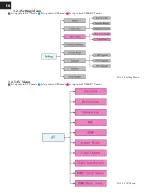EN
2. Press [LEFT/RIGHT] to choose left & right channel or stereo: press [UP/DOWN] to choose language;
3. Press [ENTER] to Exit setup.
4.3 EPG
1. Press [EPG] to check Program information:
Pic 4.3.1 EPG Menu
Default EPG shows Now/Next Mode including 7 parts:
1 Mark 1 shows current EPG state;
2 Mark 2 shows current time and program information;
3 Mark 3 shows detailed date;
4 Mark 4 shows program, press [UP/DOWN] to switch program,or press [PAGE-/+] to switch pages.
5 Mark 5 shows Now Event,press [UP/DOWN] to check program, or press [LEFT/RIGHT] to change NOW or NEXT;
6 Mark 6 shows Next Event;
7 M ark 7 shows key function;
Red key: Switch EPG Mode.
Greed key: Recording tv programme of Mark 5 or make a record reservation of mark 6
2. Press Red key to entry Daily Mode:
Pic 4.3.2 Daily Mode
1 Press yellow key or blue key can change from Monday to Sunday.
2 Select playing tv shows, press green key to record
Summary of Contents for T2-601 UHD
Page 3: ...3 EN...
Page 19: ...19 EN...
Page 22: ...DE...
Page 40: ...IT 4 2 Controllo remoto...
Page 56: ......