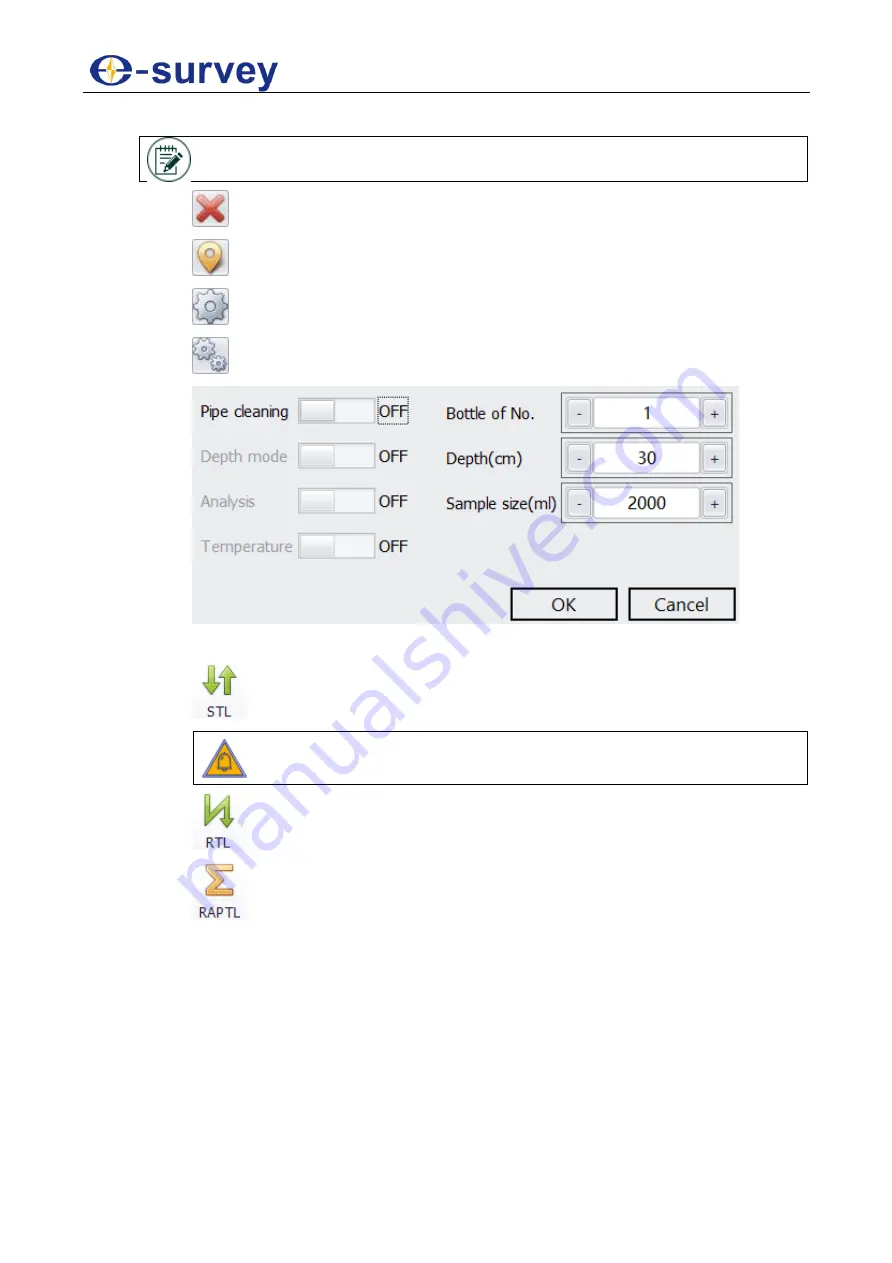
SHANGHAI ESURVEY GNSS CO., LTD.
17
In the setting of waypoints, if you click
Advanced
, the following icons will show:
NOTE:
The change of waypoint order may change the sailing route.
o
: to delete the selected waypoint(s).
o
: to set the current waypoint as the start point.
o
: including waypoint and sampling.
o
: if you select
Sampling
, set the following:
2. RTL area: to select a way of making the vessel automatically return:
o
: straight line (default)
CAUTION:
Please be careful when there is an obstacle in a straight
line between the current location of the vessel and the home point.
o
: backtracking
o
: planning route
3. Set area
o
Cruising speed (m/s): to set the sailing speed of the vessel.
o
Set current waypoint: to set the start point for the interrupted mission if the
mission is not complete last time.
Summary of Contents for VE115
Page 1: ...Shanghai eSurvey GNSS Co Ltd 1st Edition V1 0 Unmanned Vessel Control System USER GUIDE VE115...
Page 2: ......
Page 4: ...SHANGHAI ESURVEY GNSS CO LTD...
Page 6: ...SHANGHAI ESURVEY GNSS CO LTD II...
Page 16: ...SHANGHAI ESURVEY GNSS CO LTD 10 2 Select English and click Next 3 Click Next...
Page 26: ...SHANGHAI ESURVEY GNSS CO LTD 20 2 2 2 2 2 Setting Page The Setting page is as shown as follows...
Page 53: ...SHANGHAI ESURVEY GNSS CO LTD 47 5 In Device page do the following...
Page 73: ......
















































