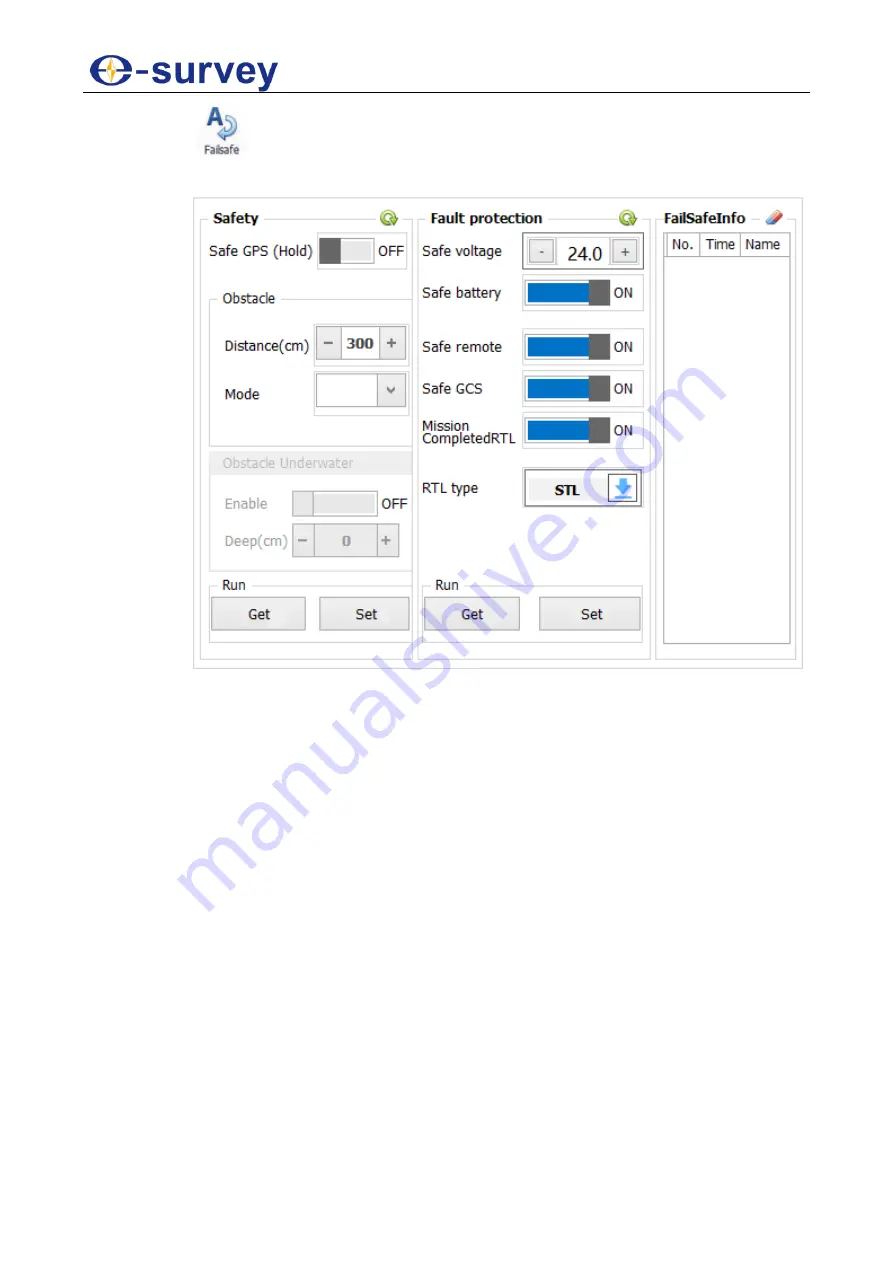
SHANGHAI ESURVEY GNSS CO., LTD.
23
o
In this area, you can do the following:
Safe GPS (Hold)
: to select whether to make the vessel stop work when
the GNSS receiver cannot receive any satellite signals.
Obstacle distance
: to set the distance between the vessel and target
obstacle. The vessel will automatically avoid the obstacle whose
distance from the vessel is the set value.
Obstacle mode
: to set a way of avoiding the obstacle. To enable the
obstacle avoidance system, please set it to
Hold
.
Obstacle underwater
: not available for
VE115
.
Run
:
Get
- to read parameters from the vessel when the vessel is
connected.
Set
- to apply settings when parameter settings change.
Safe voltage
: to set the voltage limit. Once the voltage is less than the
limit and
Safe battery
function is enabled, the vessel will automatically
return. It is suggested to set it to
24 V
.
Safe battery
: to select whether to automatically make the vessel return
when the voltage is low.
Safe remote
: to select whether to automatically make the vessel return
when the vessel loses connection with the vessel control unit.
Summary of Contents for VE115
Page 1: ...Shanghai eSurvey GNSS Co Ltd 1st Edition V1 0 Unmanned Vessel Control System USER GUIDE VE115...
Page 2: ......
Page 4: ...SHANGHAI ESURVEY GNSS CO LTD...
Page 6: ...SHANGHAI ESURVEY GNSS CO LTD II...
Page 16: ...SHANGHAI ESURVEY GNSS CO LTD 10 2 Select English and click Next 3 Click Next...
Page 26: ...SHANGHAI ESURVEY GNSS CO LTD 20 2 2 2 2 2 Setting Page The Setting page is as shown as follows...
Page 53: ...SHANGHAI ESURVEY GNSS CO LTD 47 5 In Device page do the following...
Page 73: ......
















































