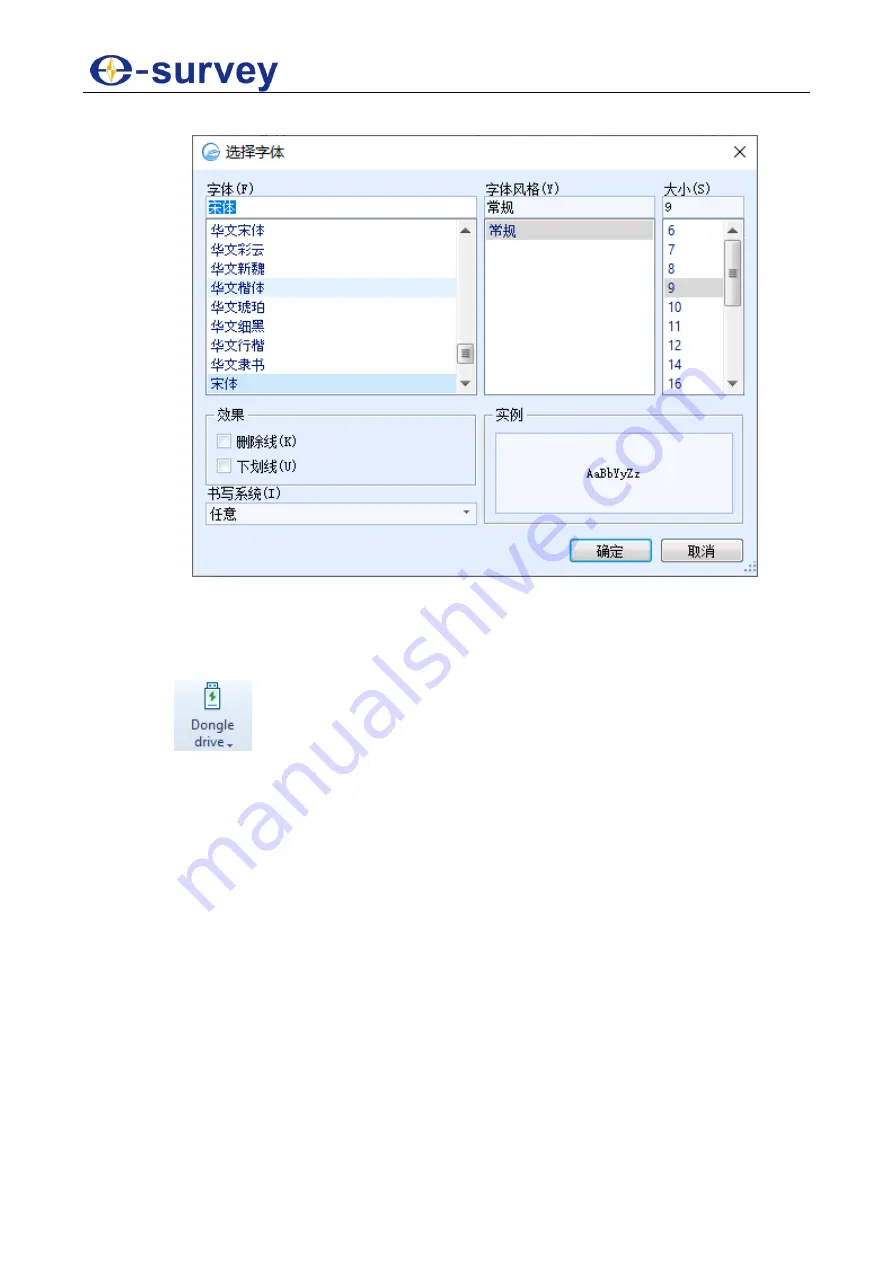
SHANGHAI ESURVEY GNSS CO., LTD.
31
c. Click
Edit
after
Title font
, and select a font in the dialog box of selecting a font:
Arial
is suggested.
d. Click
Edit
after
Little title font
, and select a font.
e. Click
Edit
after
Content font
, and select a font.
After installing the
Navigator
software, if the software fails to work, in the menu bar, click
Setting
→
, and select
Dongle V4.0
.
Summary of Contents for VE115
Page 1: ...Shanghai eSurvey GNSS Co Ltd 1st Edition V1 0 Unmanned Vessel Control System USER GUIDE VE115...
Page 2: ......
Page 4: ...SHANGHAI ESURVEY GNSS CO LTD...
Page 6: ...SHANGHAI ESURVEY GNSS CO LTD II...
Page 16: ...SHANGHAI ESURVEY GNSS CO LTD 10 2 Select English and click Next 3 Click Next...
Page 26: ...SHANGHAI ESURVEY GNSS CO LTD 20 2 2 2 2 2 Setting Page The Setting page is as shown as follows...
Page 53: ...SHANGHAI ESURVEY GNSS CO LTD 47 5 In Device page do the following...
Page 73: ......
















































