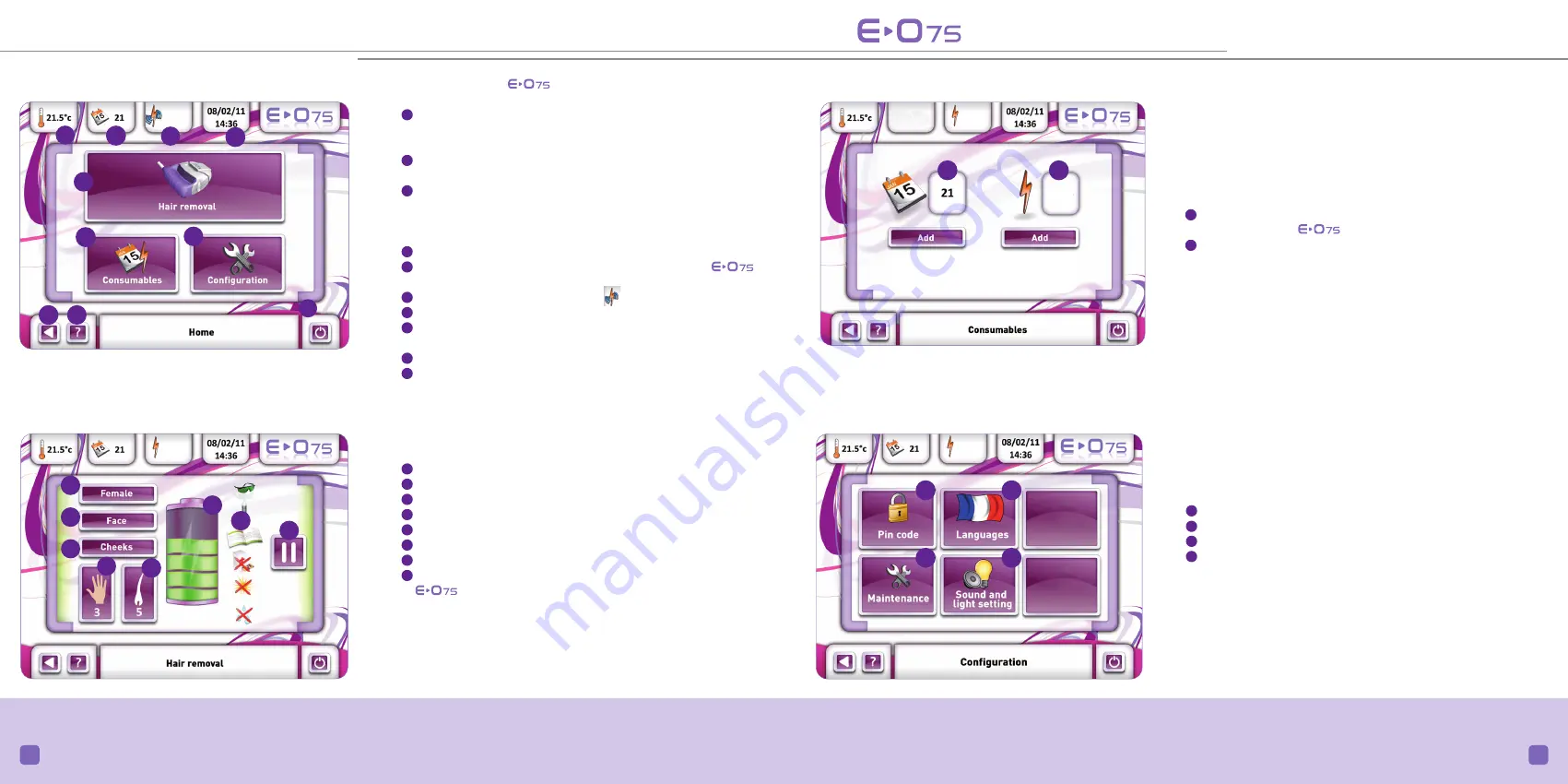
15
14
A
The Home menu of
(screen
A
) enables you to access the
following 3 menus:
1
HAIR REMOVAL MENU
This menu enables you to select the settings for the hair removal
treatment and to launch the flashing session.
2
CONSUMABLES MEMU
This menu displays the number of flashes left.
3
CONFIGURATION MENU
This menu enables you to adjust the various settings of the
device. Other information are displayed automatically and
continuously:
4
Temperature of the system (applicator).
5
Number of remaining rent days. Only displayed on
devices in rent mode.
6
Number of flash credits remaining
.
7
Date and time.
8
Go back to the previous menu. This icon enables you to modify
any selection made before.
9
User support icon. It enables you to access the instructions.
10
Start / Stop icon.
HAIR REMOVAL MENU
(screen
B
)
sums up the selected settings
of the successive screens
11
Gender.
12
Main area to be treated.
13
Specific zone from the main area to be treated.
14
Skin colour.
15
Thickness of hair.
16
Power level gauge: level of light energy desired.
17
Set of all precautions to observe imperatively before each use.
18
Pause icon to pause the flashing session. Pressing this icon puts
in pause mode. This mode prohibits the applicator of
issuing any flashes. To exit the pause mode, simply press this
icon again.
y
HOME MENU
y
HAIR REMOVAL MENU
y
CONSUMABLES
MENU
NOTE:
During loading time, the signal remains red.
CONSUMABLES MENU
(screen
C
) displays the number of flashes
still available on the
optic
cartridge (and its activation card).
The device works either with activation codes or with an activation
card, which is specific to each
optic
cartridge. If your device works
with activation card, each new
optic
cartridge is supplied with its
unique activation card.
20
Number of remaining rent days.
Only displayed on
devices in rent mode.
21
Number of remaining flashes.
INFORMATION PROVIDED BY
TOUCH SCREEN
4
5
1
2
3
7
9
6
8
10
11
12
13
14
15
16
2895
2895
2895
2895
y
CONFIGURATION MENU
CONFIGURATION MENU
(screen
D
) enables you to proceed to the
various settings on the sub-menus shown here, this corresponds to
the following software options:
21
Pin code.
22
Languages.
23
Maintenance.
24
Sound and brightness.
21
23
24
22
2895
B
C
D
21
20
17
18























