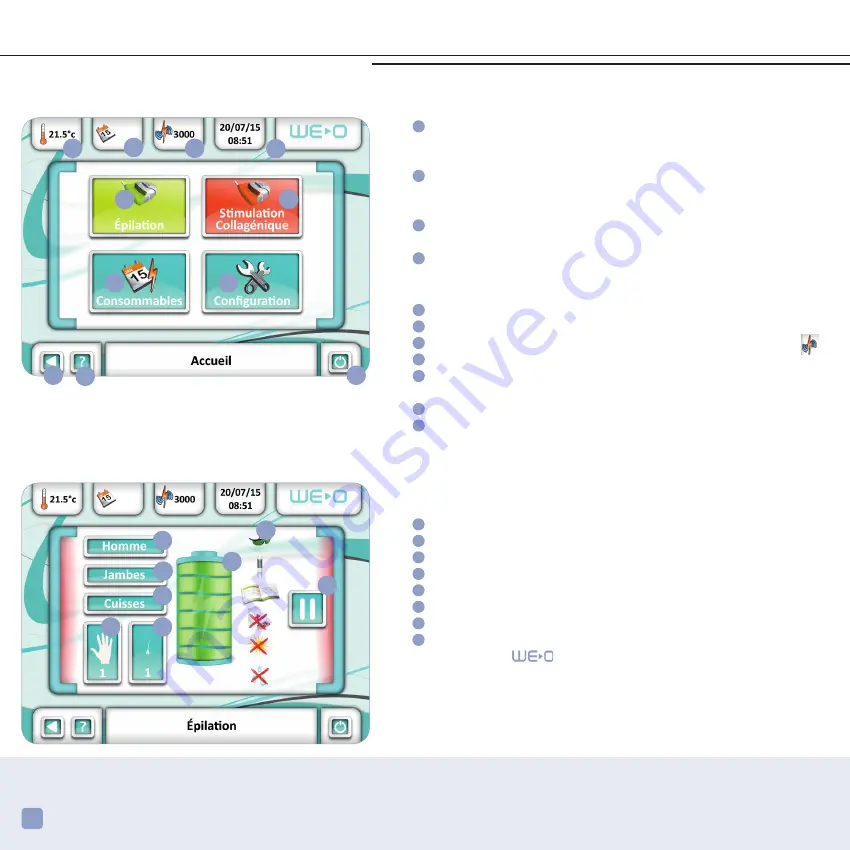
14
A
The
HOME
menu (screen
A
) enables you to access the following four
menus:
1
HAIR REMOVAL MENU
This menu enables you to select the parameters for depilation
treatment and to start the flash treatment session.
2
COLLAGEN STIMULATION MENU
The menu enables you to select the parameters for collagen
stimulation treatment and to start the flash treatment session.
3
CONSUMABLES MENU
This menu displays the number of flashes remaining.
4
CONFIGURATION
MENU
This menu enables you to set various parameters on the device.
Other information is displayed automatically and continuously:
5
System temperature (applicator).
6
Icon not available on this device model.
7
Number of flash credits remaining, represented by the symbol
.
8
Date and time.
9
Return icon to previous menu. This icon permits the modification of
any selection entered previously.
10
Icon not available on this device model.
11
Device start/stop icon.
The
HAIR REMOVAL
menu (screen
B
) summarizes the parameters
selected, on successive screens.
12
Gender required.
13
Main treatment zone required.
14
Specific part of main treatment zone.
15
Skin colour required.
16
Hair thickness required.
17
Power level gauge: level of light energy required.
18
All mandatory precautions to be observed prior to each use.
19
Pause icon to pause the flash treatment session. Pressing this
icon switches
to pause mode. The mode prohibits any flash
emission by the applicator. To exit pause mode, simply press this
icon again.
I
y
“HOME” MENU
INFORMATIONS PROVIDED BY
TOUCH SCREEN
4
6
1
2
3
8
10
9
11
7
5
y
“HAIR REMOVAL“ MENU
B
12
13
14
15
16
17
18
19
Summary of Contents for WE-O
Page 1: ...User Manual...
Page 17: ...17 17 BY TOUCH SCREEN...
Page 18: ......
Page 19: ......
Page 38: ......
Page 39: ......
Page 55: ......






























