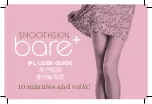26
• Determine the specific area to be treated (screen
E3
).
Once the main area has been selected, the names of each specific area will be proposed
as options. Press on the specific area which corresponds to that of your patient.
Female:
Face: Upper lip, chin, nape of the neck, neck, forehead, eyebrows, cheeks
Torso: Arms, armpits, hands, fingers, breasts, stomach, waistline, back
Legs: Thighs, lower legs, feet, toes.
Male:
Face: Beard, nape of the neck, neck, forehead, eyebrows, cheekbones.
Torso: Arms, armpits, hands, fingers, torso, stomach, waistline, back.
Legs: Thighs, lower legs, feet, toes.
• Determine the skin colour of the patient (screen
E4
).
These 6 icons represent the different types of skin colour, from the lightest (on the left)
to the darkest (on the right).
Press on the colour which corresponds to the skin colour of the patient.
The final icon (n°
6
) corresponds to a black skin colour; its selection is not authorized
(this skin colour is not compatible with
). If this colour is selected, a warning
message will appear, indicating that this device cannot be used on this colour of skin.
For skin colour n°
5
, the
special Filter
for “highly pigmented skins” should be used.
• Determining the thickness of hairs to be removed (screen
E5
).
These 5 icons represent the different types of hair, from the finest (on the left) to the
thickest (on the right).
Press on the thickness which corresponds to the hair type of the patient.
E3
E4
E5
x
REMOVING HAIR WITH
Summary of Contents for WE-O
Page 1: ...User Manual...
Page 17: ...17 17 BY TOUCH SCREEN...
Page 18: ......
Page 19: ......
Page 38: ......
Page 39: ......
Page 55: ......