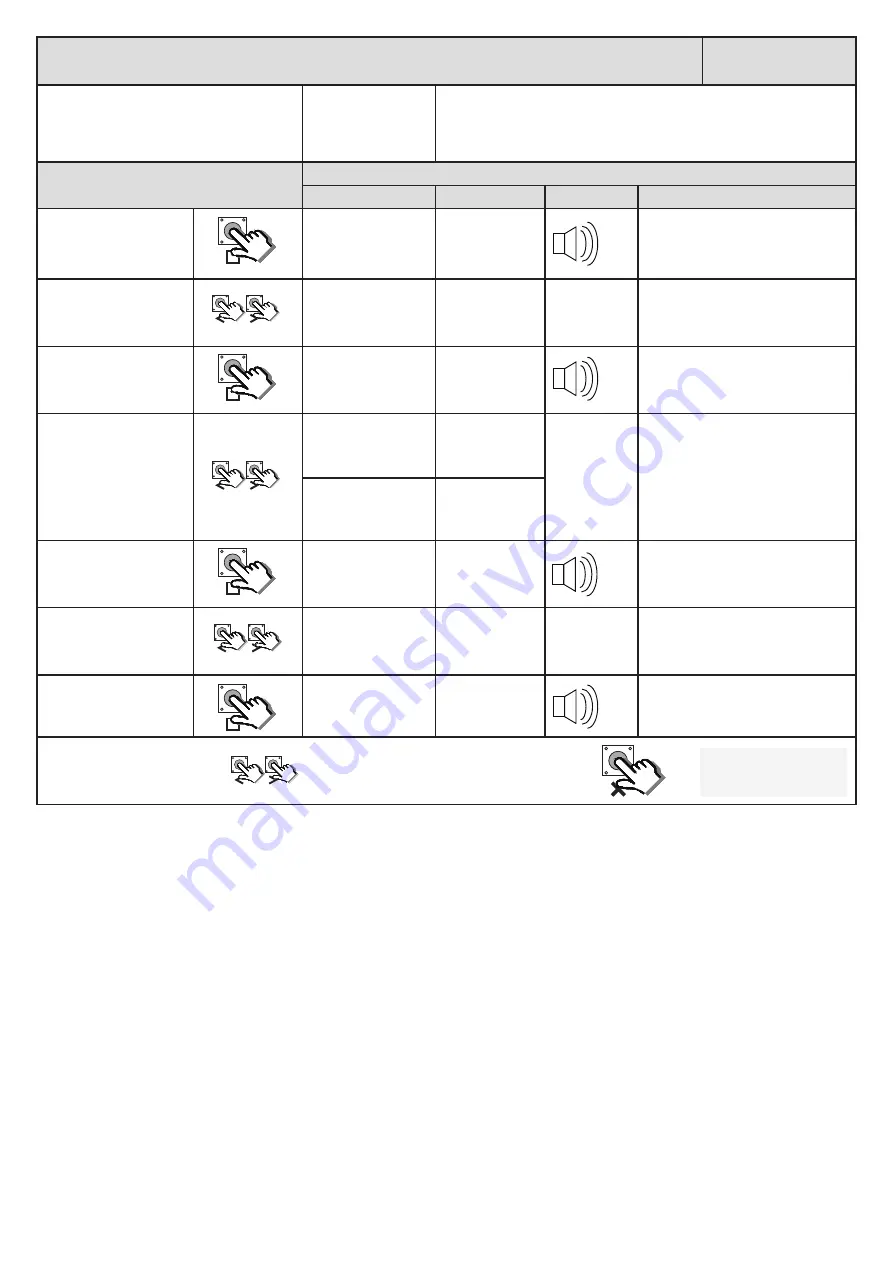
29
Switching the AC Monitoring and/or built-in charger on or off.
p5u
From Ready status
rdy
The gate can be in any position when performing this routine.
The factory default is:
AC Monitoring - On
Charger - On
Action
Response
Description
Display
Buzzer
Gate
To enter the program
menu. Press and hold the
button until buzzer
beeps.
Display changes to
“Prg” and buzzer
beeps.
pr9
Not appicable.
Scroll < or > to select
“PSu” setup option.
Display changes with
each button press.
p5u
Not appicable.
With “PSu” on the display,
press and release
.
Display changes
to “Ac” and buzzer
beeps.
Ac
Not appicable.
Scroll
<
or
>
to the
required setting.
Charger.
chr
Not appicable.
AC Monitoring.
ac
With required selection
displayed, press and
release
.
The current setting
for that option is
displayed and buzzer
beeps once
on
Not appicable.
Scroll
<
or
>
to the
required setting.
Display changes with
each button press.
off
Not appicable.
With required selection
displayed, press and
release
.
Display reverts to
“PSu” buzzer beeps.
p5u
Not appicable.
x2
x1
x1
x2
Scroll left or right to next
program option.
OR
rdy
EXIT back to standby
status
















































