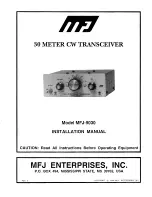FILE: IP 100 Service manual.doc 2004.05.01
E-TECH Co., Ltd 7/19
3. Contact list
1).
to enter Menu Mode.
2)
or
to until
3)
to select
4)
or
to scroll list
5)
to exit
4. Status call list
4-1. Making STATUS call
1)
to enter Menu Mode.
2)
or
to until
3)
to select
4)
or
to scroll list
5) Push PTT KEY for sending message on the LCD.
4-2 Make STATUS Message
1)
to enter Menu Mode.
2)
or
to until
3)
to select
4)
or
to scroll list
5)
to SELECT