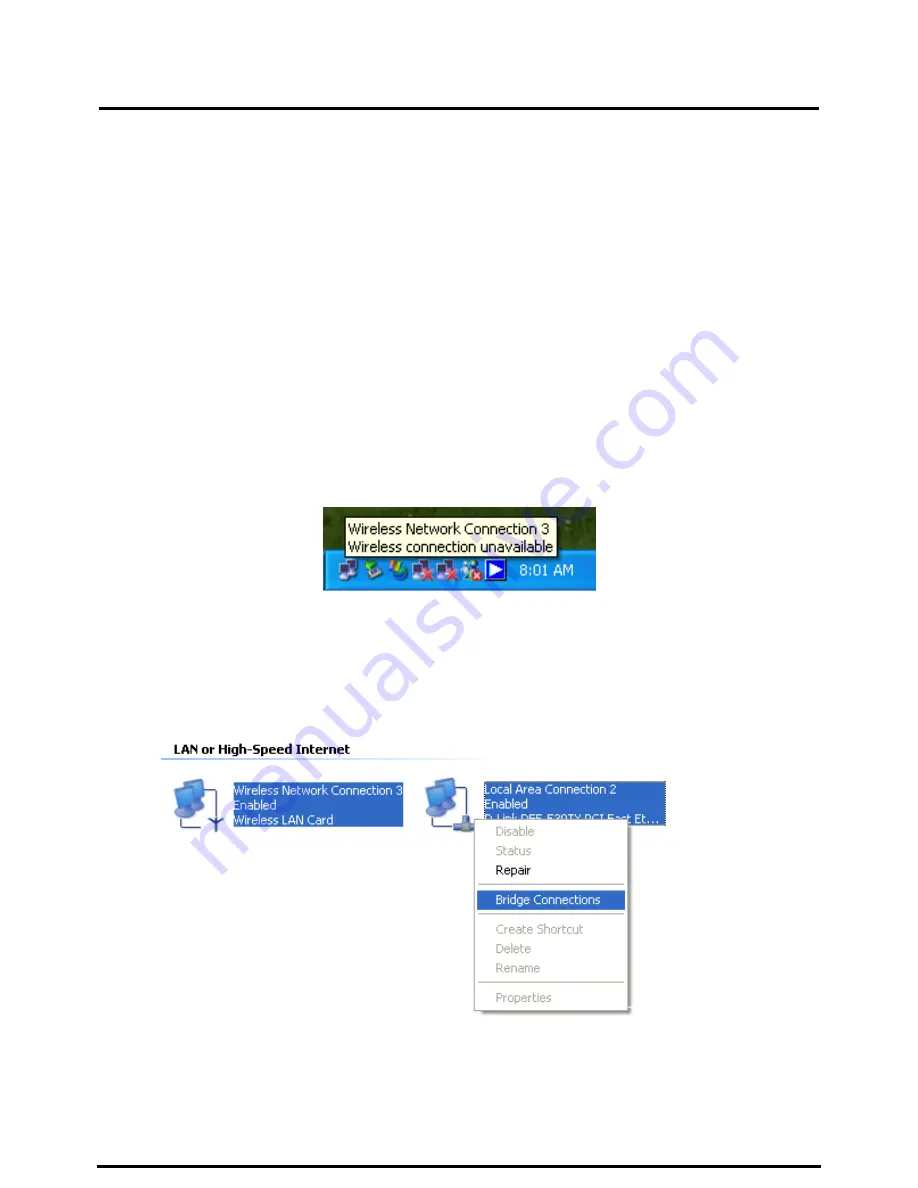
31
User Manual for the Wireless LAN Card
Chapter 6 Activate the Software AP Function
6.1 Introduction
These wireless card and adapter also support Software AP functions. In most cases, wireless
PCI Adapter is best suited for this application. It can either be used as a wireless client, or
activates the AP function to turn desktop PC into an AP.
Additional WLAN SoftAP Configuration
Utility facilitates the AP configuration as well as switches the card easily between a Client
station and an AP. Before you start the Software AP function of this card, you must set a Bridge
in your PC first. A Bridge can be set by the combination of your Ethernet network adapter and
this Wireless LAN Card. This can be done in Windows XP since XP supports the Bridge
Connections yet other operating systems don’t.
6.2 Bridge Connections
1. Make sure that your PC has equipped with an Ethernet network adapter that works well.
Double click the
network icon
on your system tray.
2. Make sure that either the Ethernet network adapter or the Wireless LAN Card is not
disabled. Select both and click
Bridge Connections
.











































