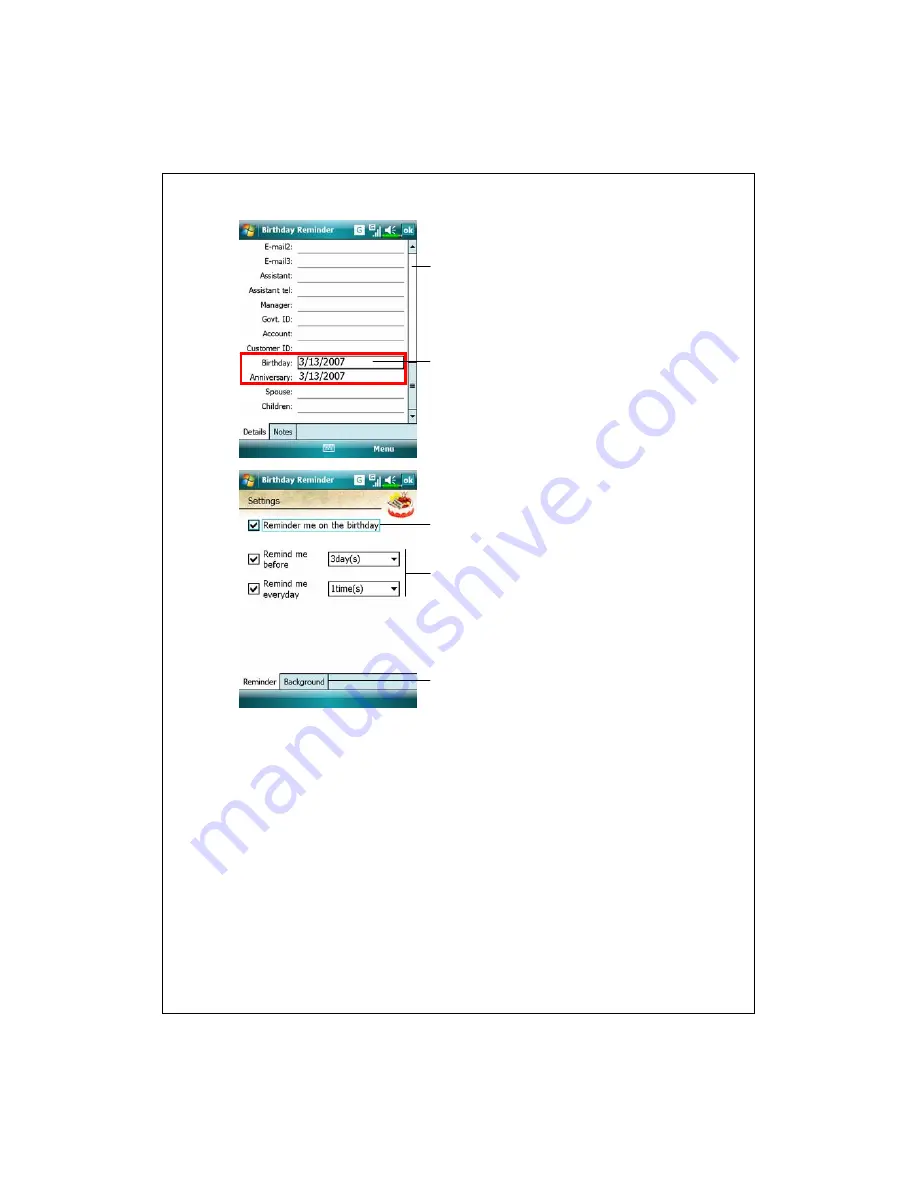
Sending and Receiving Messages 9-19
2.
For adding a new contact, you may
tap
New
on the main screen.
n
Use the scroll bar to scroll the
pages.
o
Find the
Birthday
or
Anniversary
field and enter the data.
3.
For setting the corresponding
features, you may tap
Settings
on
the main screen.
n
Tap the check box to display a
popup message for reminding.
o
The options of reminding methods.
Remind you once: at 8:00 A.M.
Remind you two times: at 8:00
A.M. and noon.
Remind you three times: at 8:00
A.M., noon and 6:00 P.M.
p
Select the desired background
image of main screen.
n
n
o
p
o
Summary of Contents for X800
Page 1: ...G GP PS S P Po oc ck ke et t P PC C P Ph ho on ne e U Us se er r M Ma an nu ua al l...
Page 4: ......
Page 14: ...X 10...
Page 16: ...1 2 External Views 2 1 3 6 7 9 10 11 12 13 19 21 25 26 27 5 8 22 28 23 20 4 14 15 16 17 18 24...
Page 30: ...1 16...
Page 58: ...2 28...
Page 68: ...3 10...
Page 94: ...4 26...
Page 182: ...10 24...
Page 226: ...12 16...
Page 248: ...15 6...
Page 254: ...16 6...
Page 261: ......
Page 262: ...First Version September 2007 Current Version September 2007 Version 1 Number 20070830...













































