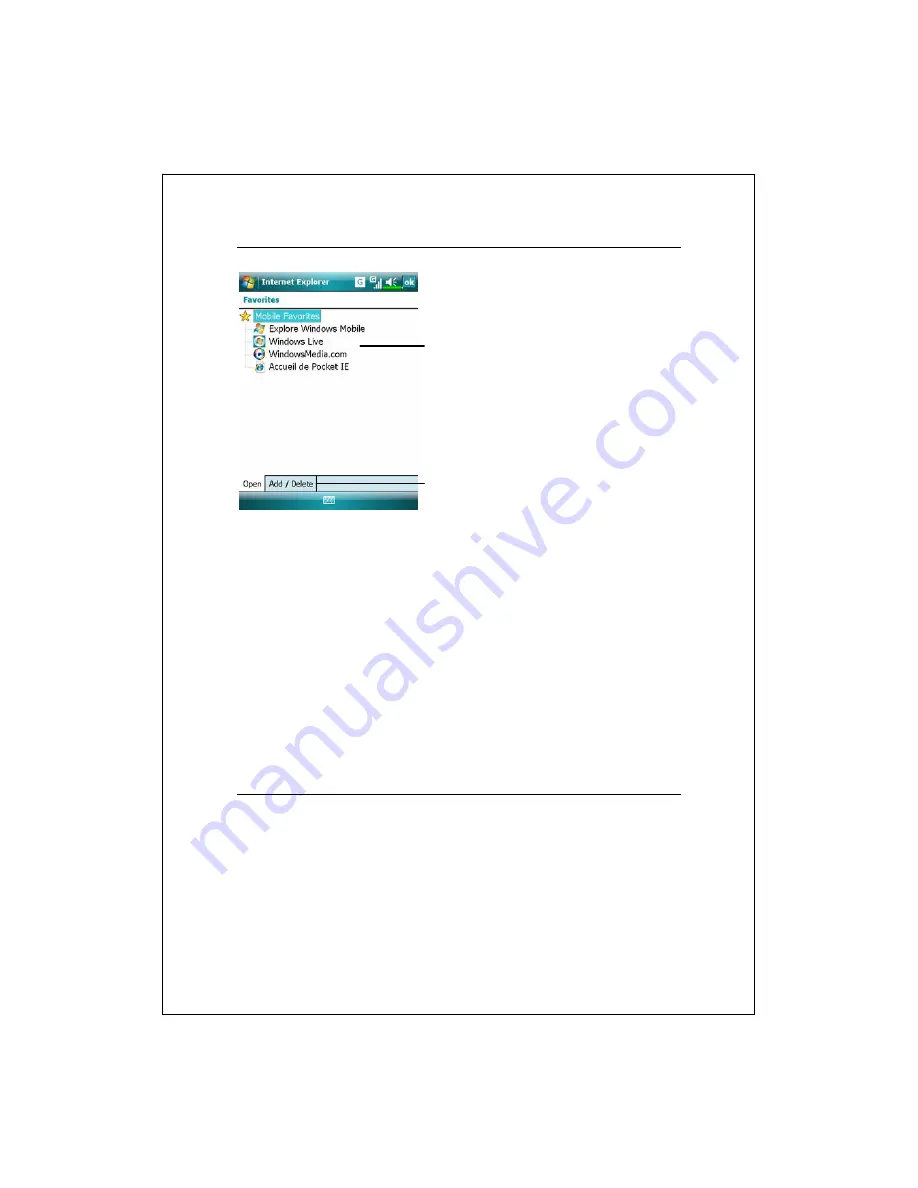
11-26
View Mobile Favorites and Channels
n
Tap the favorite you want to view.
o
Tap to add or delete a folder or
favorite link.
1.
Tap the
Favorites
button to display your list of favorites.
2.
Tap the page you want to view.
You’ll see the page that was downloaded the last time you synchronized
with your desktop computer. If the page is not on your Pocket PC, the
favorite will be dimmed. You will need to synchronize with your desktop
computer again to download the page to your Pocket PC, or connect to the
Internet to view the page.
The Mobile Favorites Folder
Only items stored in the Mobile Favorites subfolder in the Favorites
folder in Internet Explorer on your desktop computer will be synchronized
with your Pocket PC. This folder was created automatically when you
installed synchronization tools.
n
o
Summary of Contents for X800
Page 1: ...G GP PS S P Po oc ck ke et t P PC C P Ph ho on ne e U Us se er r M Ma an nu ua al l...
Page 4: ......
Page 14: ...X 10...
Page 16: ...1 2 External Views 2 1 3 6 7 9 10 11 12 13 19 21 25 26 27 5 8 22 28 23 20 4 14 15 16 17 18 24...
Page 30: ...1 16...
Page 58: ...2 28...
Page 68: ...3 10...
Page 94: ...4 26...
Page 182: ...10 24...
Page 226: ...12 16...
Page 248: ...15 6...
Page 254: ...16 6...
Page 261: ......
Page 262: ...First Version September 2007 Current Version September 2007 Version 1 Number 20070830...















































