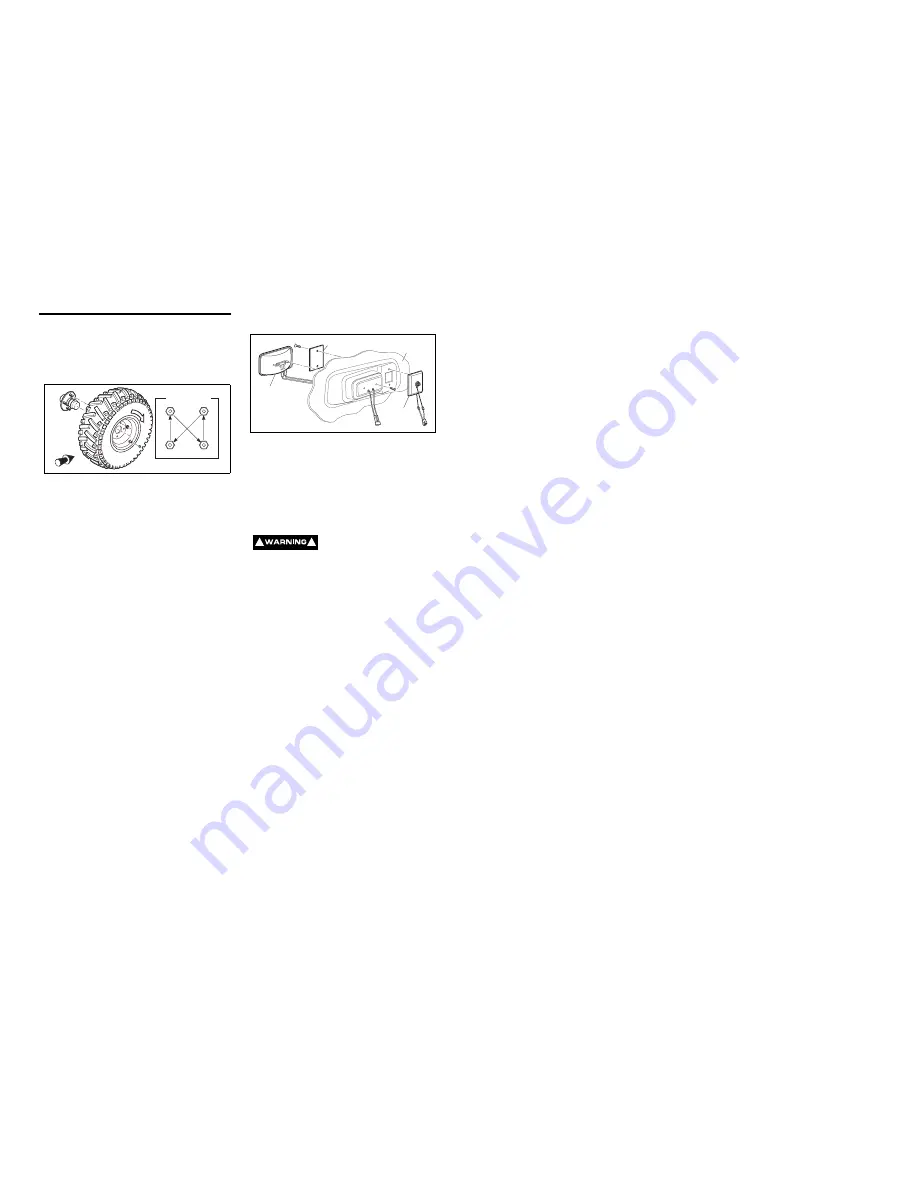
OPERATION AND SERVICE INFORMATION
3-21
Read all of manual to become thoroughly familiar with this vehicle. Pay particular attention to all Notes, Cautions and Warnings
With the valve stem to the outside, mount the wheel onto the hub with
lug nuts. Be sure to position the wheel on hub correctly with arrow indi-
cating direction of rotation when moving forward. Finger tighten lug nuts
in a ‘cross sequence’ pattern (Ref Fig. 17 on page 3-21). Tighten lug
nuts to 50 - 85 ft. lbs. (70 - 115 Nm) torque in 20 ft. lbs. (30 Nm) incre-
ments following the ‘cross sequence’ pattern.
LIGHT BULB REPLACEMENT
For vehicles with headlights mounted in cowl, locate the two screws on
backside of cowl that secure headlight (Ref Fig. 18 on page 3-21).
Remove screws, pull headlight out and disconnect wires. Connect
wires to new headlight, install in cowl and secure with screws previ-
ously removed.
To replace the turn signal light bulb, support turn signal housing from
backside of cowl while removing two screws securing lens (Ref Fig. 18
on page 3-21). Install new bulb and replace lens.
To replace the tail and brake light bulb, roll the rubber bezel from
around the edge of the taillight and remove lens (Ref Fig. 19 on page 3-
22). Install replacement bulb and replace lens.
FUSE REPLACEMENT
To replace fuses, locate the fuse block under the driver side seat. Pull
out old fuse and replace with a new automotive type fuse. Headlight
and taillight bulbs and fuses are available from a local Distributor, an
authorized Branch or the Service Parts Department.
VEHICLE WITH A DISCHARGED BATTERY
To reduce the possibility of severe
injury or death from inadvertent
motion, do not attempt to ‘jump
start’ a vehicle.
Fig. 17 Wheel Installation
Tire style may vary
1
2
3
4
'Cross Sequence'
Front of
Vehicle
Rotat
io
n
Fig. 18 Headlight and Turn Signal Bulb Replacement
Headlight
Bulb
Turn Signal Lens
Turn Signal
Housing
Inside
of Cowl
!
!
Summary of Contents for ST 480
Page 1: ...A Textron Company...
Page 54: ...5 2 LIMITED WARRANTY Notes...
Page 55: ...6 1 DECLARATION OF CONFORMITY NOT AVAILABLE AT TIME OF PUBLICATION...
Page 56: ...6 2 DECLARATION OF CONFORMITY Notes...
Page 65: ......
















































