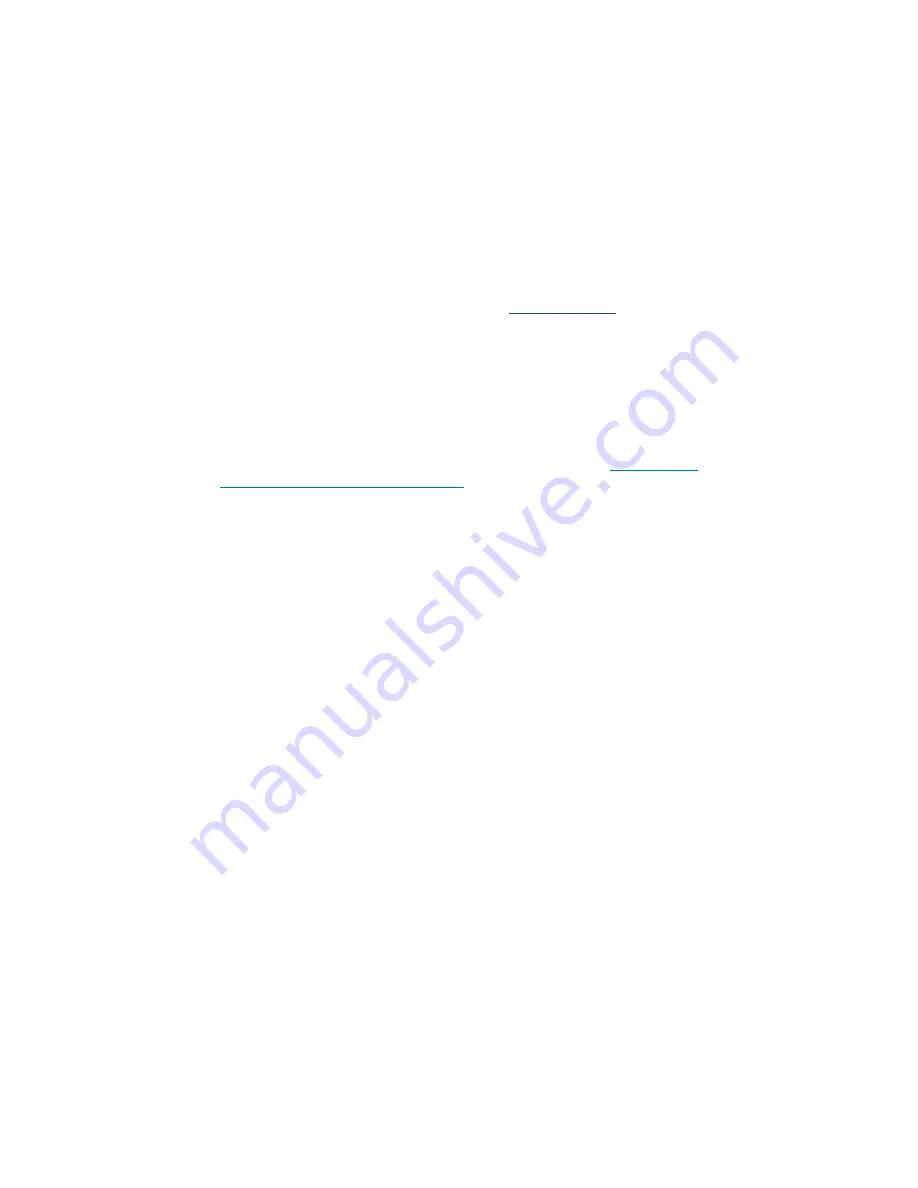
5
for the new file.
Advanced Features
The EZ2 has many advanced features if more functionality is desired.
To access the advanced features, click on
Advanced Web
at the top of
the menu tree. This will activate the advanced menu options.
The EZ2 can operate as Access Point, Client, WDS, AP+WDS, Point to
Point. Go to WIRELESS | BASIC SETTINGS to change wireless mode.
Go to ETHERNET | IP SETTINGS to change network operation mode
from Bridge (default) to Router.
Since documentation for these advanced modes is too extensive to
cover here please retrieve the documentation online at
http://www.e-
zy.net/support/2plus/Documentation/
:
TECH CORNER
Additional Information you may find useful
1.
RAIN, SNOW, ICE –
The 2.4GHz frequency being used by the EZ2
will not be affected by heavy rain or falling snow. You should not see
any performance degradation due to inclement weather. If snow or ice
collects on the front of the antenna, you may see some reduced per-
formance assuming you are shooting a long distance ( >3miles) and the
ice or snow buildup is greater than 1” thick on the surface of the an-
tenna. For this reason, we suggest mounting under an eave of a house
if feasible for your particular situation.
2.
SUN AND HEAT–
The EZ2 is constructed of all UV protected materi-
als so it will survive for many years in the most extreme of solar envi-
ronments (ie; an Arizona rooftop during the summer). The unit has been
tested and qualified for constant operation at over 122 deg F ambient
temperature. Even though the EZ2 is designed for long term survivabil-
ity in extreme environments, we would still recommend that the unit be
mounted in a more protected location, like under a roof eve, if possible.
Of course if line of sight is better with the antenna mounted in a non-
protected environment then we would recommend the better line of
sight mounting location.
3.
LIGHTNING –
Lightning is the single worst enemy of outdoor elec-
tronics equipment. No electronics will survive a direct strike but there
are close proximity strikes that can cause huge electrical fields to be


























