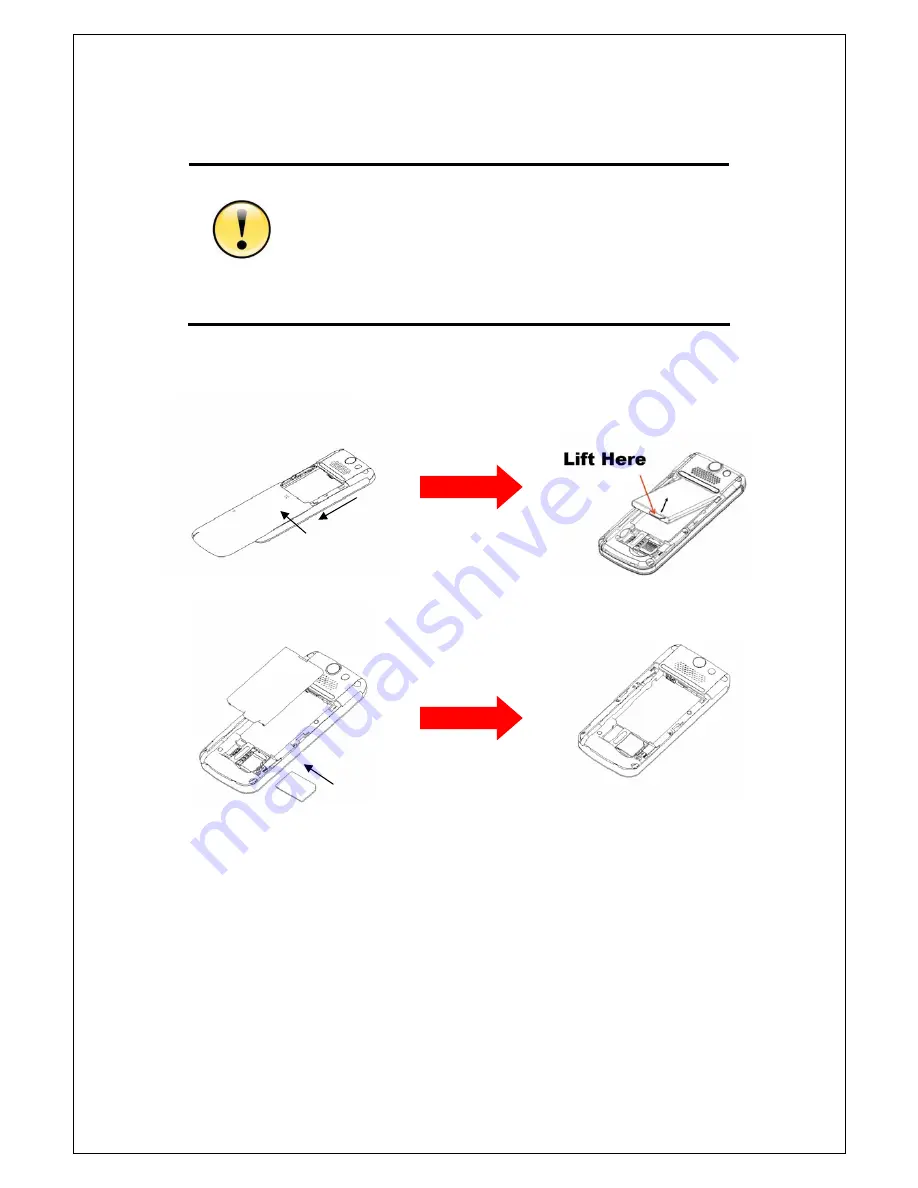
10
1.2 SIM Card Installation
Caution
1. E2831 supports latest 3V SIM card. Apply for a new from the
mobile operator if the old 5V SIM card is used. Most of mobile
operators will replace it with a new without change of the phone
number.
2. Do not bend or scratch on SIM card, and keep it away from
static electricity, dust or water.
①
②
Power off the mobile phone before removing the battery.
1. Take out the stylus. Press the up part of battery cover. Slide the battery
cover down, and lift the battery cover to remove it.
2. Take out the battery
3. Slide SIM card into the card slot with the notch in the upward right corner
and the gold plate facing down.
Insert the SIM card
③
④
Summary of Contents for E2831
Page 1: ... 1 E2831 USER MANUAL ...
Page 3: ... 1 ...
Page 4: ... 2 ...
Page 10: ...8 10 16 HOW TO USE HAND FREE FUNCTION 102 10 17 HOW TO USE IP CALL 102 11 Troubleshooting 103 ...
Page 43: ...41 MMS already read ...
Page 47: ...45 3 4 Delete Message Select the delete message from the menu of message screen 1 ...
Page 54: ...52 4 Click to add the attendees of the event 5 Click to set the remind mode of the event 6 ...
Page 58: ...56 7 ...
Page 63: ...61 5 8 Calculator Menu Application Calculator 12 ...
Page 81: ...79 4 ...













































