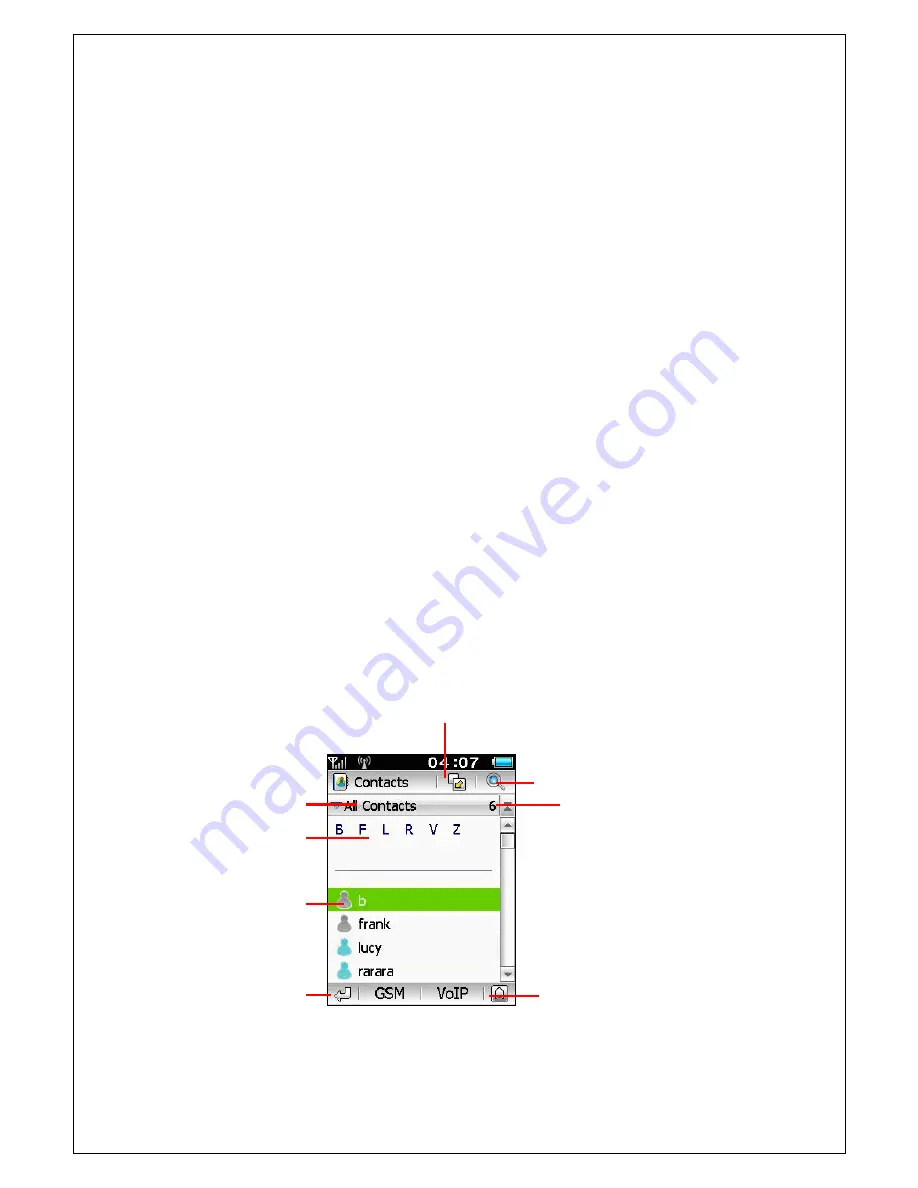
30
2.2 Contacts
R2381 provides contact book with high capacity. Each contact is a big social database
which contains name, mobile phone number, home phone number, business phone
number, FAX number, address, birthday, etc.
E2831 contact book can be managed by groups and categories. Contacts can be sorted
into categories such as family, friends, colleague, etc. And you can define groups as
well.
E2831 contacts book also provides custom function to set the phone for the contact
person, which will be displayed as the caller ID on incoming call. What’s more, each
contact can be specified to use the unique ring tone.
In idle screen, tap
【
Menu
】
or you can press “Down” key to open the menu list.
Add one picture to show menu list.
【
Menu
】→【
Contacts
】
Click
【
Contacts
】
from Menu list to open the application of Contacts .
Or you can press “Up” or “Down” key to select the Contacts application from Menu list and
press “OK” key to open the application of Contacts.
Menu
:
(6)
New Contact
Delete Contact
Manage Categories
Type of contact
Search the contact
Contacts
Select view manner
(
View by List/View by Thumb
)
and
sort manner
(
View by Last Name / View by First Name
)
Number of contacts
Family name index
Go back to
previous screen
Summary of Contents for E2831
Page 1: ... 1 E2831 USER MANUAL ...
Page 3: ... 1 ...
Page 4: ... 2 ...
Page 10: ...8 10 16 HOW TO USE HAND FREE FUNCTION 102 10 17 HOW TO USE IP CALL 102 11 Troubleshooting 103 ...
Page 43: ...41 MMS already read ...
Page 47: ...45 3 4 Delete Message Select the delete message from the menu of message screen 1 ...
Page 54: ...52 4 Click to add the attendees of the event 5 Click to set the remind mode of the event 6 ...
Page 58: ...56 7 ...
Page 63: ...61 5 8 Calculator Menu Application Calculator 12 ...
Page 81: ...79 4 ...
















































