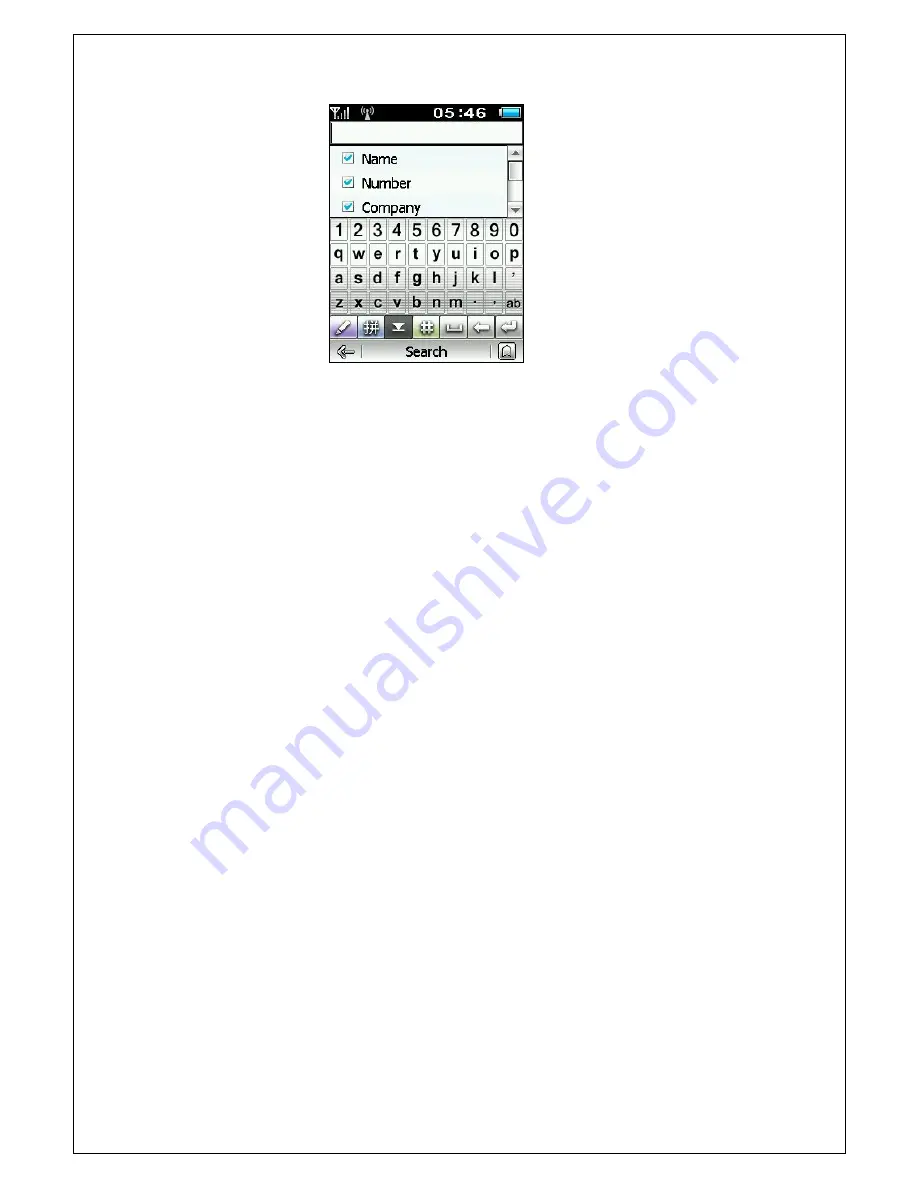
34
(11)
You can search the contact by name, number, company or notes.
To search by name, input any word matched with the name.
To search by string or digits, it can match with any part of the material for the contact.
2.2.4 Delete Contacts
Select to
Delete contacts
from menu on the contact listing screen (6).
2.2.5 Groups and Categories
Categories are usually used to category management. For instance, you can quickly
search contact by selecting to display only some category, or specify different ring tone for
different category.
Groups are usually used to send group message (SMS/MMS included).
One contact can only be of a category, but it can be of different groups.
2.2.6 Manage Categories
Select
Manage Categories
from menu on the contact list screen (6). E2831 will list
existing editable categories in the phone.
Summary of Contents for E2831
Page 1: ... 1 E2831 USER MANUAL ...
Page 3: ... 1 ...
Page 4: ... 2 ...
Page 10: ...8 10 16 HOW TO USE HAND FREE FUNCTION 102 10 17 HOW TO USE IP CALL 102 11 Troubleshooting 103 ...
Page 43: ...41 MMS already read ...
Page 47: ...45 3 4 Delete Message Select the delete message from the menu of message screen 1 ...
Page 54: ...52 4 Click to add the attendees of the event 5 Click to set the remind mode of the event 6 ...
Page 58: ...56 7 ...
Page 63: ...61 5 8 Calculator Menu Application Calculator 12 ...
Page 81: ...79 4 ...
















































