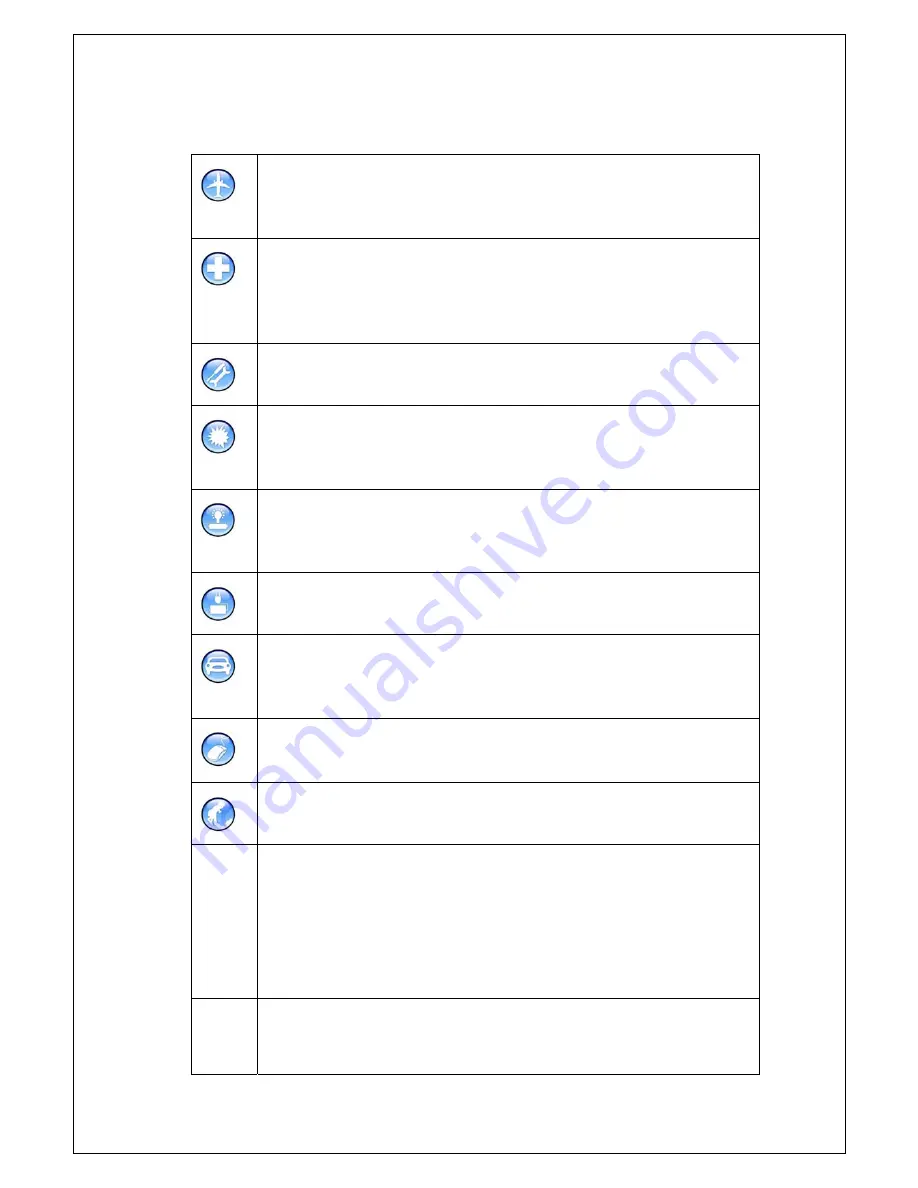
3
Safety Precautions:
Comply with the rules and regulations of airliners strictly, power off your
mobile phone when on air plane to avoid any interference with equipments.
Use of the mobile phone on airplane is illegal.
The mobile phone may interfere with medical devices such as hearing aids
and pacemakers. Power off your mobile phone in hospitals or other
healthcare site with explicit stipulations. The patient who uses the
pacemakers should keep his mobile phone away from the pacemaker.
Do not disassemble the mobile phone or its accessories by yourself.
Do not use the mobile phone at gas station, oil deport and area with
chemical product or other flammable and explosive substance, to prevent
fire hazard or explosion.
Do not discard waste batteries randomly. Do not put the battery into fire,
water or contact it with metal conductor, to prevent explosion or short
circuit.
Use certificated power supply and charger.
Use the earphone or hands-free device when driving to prevent accident.
Comply with local rule and regulation about the usage of mobile phone
strictly.
Note that the mobile phone may interfere with computer, TV, radio and
other electronic devices.
Keep the mobile phone away from children to prevent that the SIM card is
swallowed or the mobile phone is fallen off.
SAR
The highest SAR value for this model phone when tested is 0.921 W/kg
for use at the ear and 0.475 W/kg for use close to the body.
For body worn operation, this phone has been tested and meets FCC RF
exposure guidelines when used with an accessory that contains no metal
and that positions the handset a minimum of 1.5cm from the body. Use of
other accessories may not ensure compliance with FCC RF exposure
guidelines.
EMC
This equipment has been tested and found to comply with the limits for a
Class B digital device, pursuant to part 15 of the FCC Rules. These limits
are designed to provide reasonable protection against harmful interference
Summary of Contents for E2831
Page 1: ... 1 E2831 USER MANUAL ...
Page 3: ... 1 ...
Page 4: ... 2 ...
Page 10: ...8 10 16 HOW TO USE HAND FREE FUNCTION 102 10 17 HOW TO USE IP CALL 102 11 Troubleshooting 103 ...
Page 43: ...41 MMS already read ...
Page 47: ...45 3 4 Delete Message Select the delete message from the menu of message screen 1 ...
Page 54: ...52 4 Click to add the attendees of the event 5 Click to set the remind mode of the event 6 ...
Page 58: ...56 7 ...
Page 63: ...61 5 8 Calculator Menu Application Calculator 12 ...
Page 81: ...79 4 ...






































