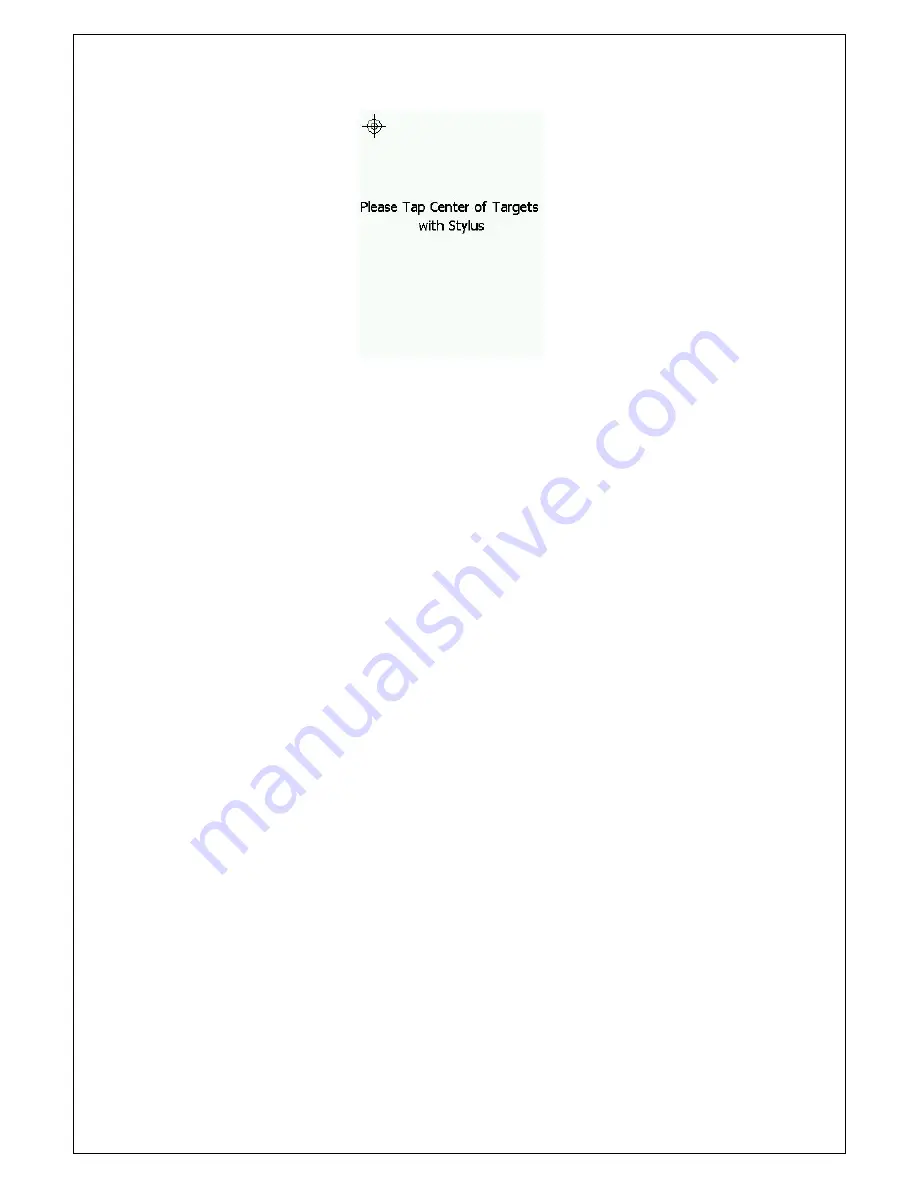
88
8.6.7 Power Save Mode
Power save mode can be selected to save the battery power.
8.6.8 Screen Brightness
The brightness can be set to by adjusting the bar number of screen brightness.
8.6.9 Backlight & Auto Lock
5Minutes, 1minutes, 30seconds or 20seconds can be selected from the pull-down menu
to determine the time when the backlight is off automatically.
8.6.10 Language
You can set your favorite language for your mobile phone device from following options:
Traditional Chinese – Set to display and input traditional Chinese
Simplified Chinese – Set to display and input simplified Chinese
English (TC Input) – Set to display English and input English and traditional Chinese
English (SC Input) – Set to display English and input English and simplified Chinese
8.6.11 Reset Factory Settings
All options are reset to original factory settings once this item is selected. After the factory
settings are restored, the mobile phone will be power off automatically and all information
the mobile phone saved will be
cleared.
8.6.12 User Information
Your name and contact can be stored to your mobile phone or SIM card.
Summary of Contents for E2831
Page 1: ... 1 E2831 USER MANUAL ...
Page 3: ... 1 ...
Page 4: ... 2 ...
Page 10: ...8 10 16 HOW TO USE HAND FREE FUNCTION 102 10 17 HOW TO USE IP CALL 102 11 Troubleshooting 103 ...
Page 43: ...41 MMS already read ...
Page 47: ...45 3 4 Delete Message Select the delete message from the menu of message screen 1 ...
Page 54: ...52 4 Click to add the attendees of the event 5 Click to set the remind mode of the event 6 ...
Page 58: ...56 7 ...
Page 63: ...61 5 8 Calculator Menu Application Calculator 12 ...
Page 81: ...79 4 ...
















































