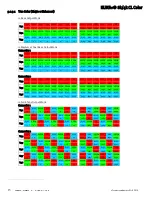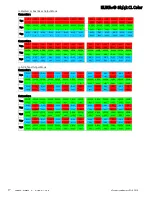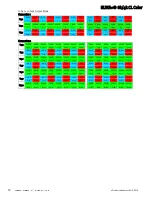® 8k/4k CL Color
13
e2v semiconductors SAS 2014
3.2.1
Power Connector
Camera connector type: Hirose HR10A-7R-6PB (male)
Cable connector type: Hirose HR10A-7P-6S (female)
Camera side description
Signal
Pin
Signal
Pin
PWR
1
GND
4
PWR
2
GND
5
PWR
3
GND
6
Power supply from 12 to 24v
Power 7,5W max with an typical inrush current peak of
1A during power up
Typical current/Power during the grab
(possible variation : +/- 5%)
Power Time : Max 40s (Green Light)
Inrush Current Peak
Current Establishment time and level
24V
12V
Camera supply
(Line Period Minimum)
Supply 12V
Supply 24V
I(mA)
P(W)
I(mA)
P(W)
Full 8Taps
605
7.26
303
7.272
Deca 10Taps
613
7.356
308
7.392
Base 3Taps RGB
589
7.068
298
7.152
Medium 2x 3Taps RGB
598
7.176
302
7.248