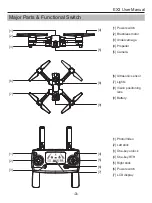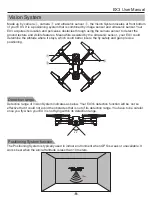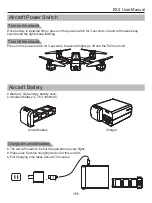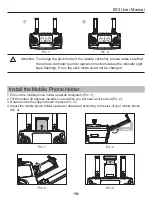Smart RTH
Use the RTH button on the remote controller or tap the RTH button in the “X-DRONE” APP and follow
the on-screen instructions when GPS(more than 7 satellites is presented) is available to initiate Smart
RTH. During the smart RTH, you can use the remote controller to guide the aircraft around obstacles.
You can press the RTH button again to exit RTH procedure and regain control of the aircraft.
Low Battery RTH
The low battery level failsafe is triggered when the Eachine intelligent battery is depleted to a point
that may affect the safe return of the aircraft. Users are advised to return home or land the aircraft
immediately when prompted.
Failsafe RTH
If the Home Point was successfully recorded and the compass is functioning normally, Failsafe RTH
will be automatically activated if the remote controller signal is lost beyond 6 seconds. Return-to-Home
can be cancelled by the pilot, allowing them to regain control when the remote controller signal
connection is re-established.
!
Attention: When the aircraft is automatically return home with Low Battery RTH
function activated, you can not cancel the RTH procedure by pressing the
RTH button to regain control of the aircraft.
1. When the aircraft rear lights flash slowly, battery icon “ ” is shown on the remote controller or
on the “X-DRONE” APP. And steady “beep beep beep... beep beep beep” sound is heard. At this
moment, the aircraft will automatically return to the Home Point if the flying altitude is beyond 100
meters or the flying distance against the home point is beyond 300 meters.
2. When the aircraft rear lights flash slowly, battery icon “ ” is shown on the remote controller or on
the “X-DRONE” APP. And steady “beep..beep...beep” sound is heard. At this moment, the aircraft will
automatically return to the Home Point if the flying altitude is beyond 15 meters or the flying distance
against the home point is beyond 15 meters. If the aircraft flying altitude is less than 15 meters or
the flying distance is less than 15 meters, the aircraft will automatically land to the ground.
-8-
EX3 User Manual