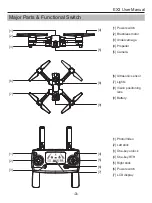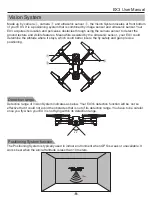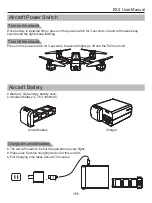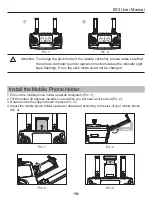One-key takeoff/landing
●
After the EX3 unlocked, short-press the “ ” button (indicated as below), the aircraft will
automatically take off and hover at 1.5m altitude.
● When the aircraft is flying, short-press the “ ” button (indicated as below), the aircraft will
automatically land on the ground.
!
Attention: When the aircraft is not inserted with TF card or the TF card is malfunction,
photos and videos taking can not be done by pressing the button of the
remote controller, but by the icon on the APP interface.
Photo/Video
Short-press the button indicated as below and the camera icon “ ” on the LCD screen flashes once,
the camera takes one photo;
Long-press the same button, the video icon “ ” on the LCD screen flashes slowly, the camera is
taking video. Long-press again will exit shooting.
Gimbal trimmer
The camera angle can be adjusted within a 90 degree range by operating the gimbal trimmer to obtain
a better aerial experience. When scroll up the gimbal trimmer(upward to direction of “A”), the camera
will tilt upward to the direction of
A; when scroll down the gimbal trimmer(downward to direction of “B”),
the camera will tilt downward to the direction of B.
A
A
B
B
The camera can be rotated by 90 degrees.
90°
-16-
EX3 User Manual