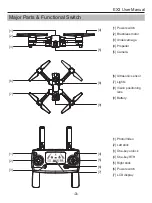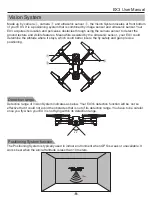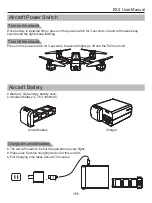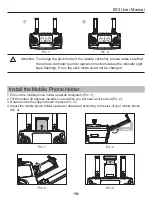!
●
Aircraft can not avoid obstacles when it is flying back with the RTH function
initiated.
●
Aircraft can not return to the Home Point when the GPS signal is weak or
unavailable.
●
Aircraft will stop ascending and immediately return to the Home Point if user
moves the throttle stick in the aircraft reaches 15 meters altitudes or beyond
during Smart RTH.
● If there is no GPS signal and the remote controller signal lo
st for more than
6 seconds, the aircraft can not Return-to-Home but descend slowly until land
to the ground and lock the aircraft.
The Return-to-Home(RTH) function brings the aircraft back to the last recorded Home Point. There
are 3 types of RTH: smart RTH, low battery RTH and failsafe RTH. This section describes these 3
scenarios in detail.
Return to Home (RTH)
Home Point
GPS
Description
If a strong GPS signal (satellites over 7) was acquired before takeoff, the
Home Point is the location from which the aircraft launched. The GPS signal
strength is indicated by the GPS icon( ). The aircraft rear indicator lights
will blink rapidly from yellow color to green color when the home point is
recorded.
Front and rear lights flash once, stop
for 1.5 second.
Something wrong with the gyroscope.
No.
Indicator status
Meanings
11
10
Front and rear lights flash twice, stop
for 1.5 second.
Something wrong with the barometer.
12
Front and rear lights flash three times, stop
for 1.5 second.
Something wrong with the compass.
13
Front and rear lights flash four times, stop
for 1.5 second.
Something wrong with the GPS module.
14
Front and rear lights flash five times, stop
for 1.5 second.
Something wrong with the ultrasonic module.
15
Front and rear lights flash six times, stop
for 1.5 second.
Something wrong with the vision positioning
module.
-7-
EX3 User Manual