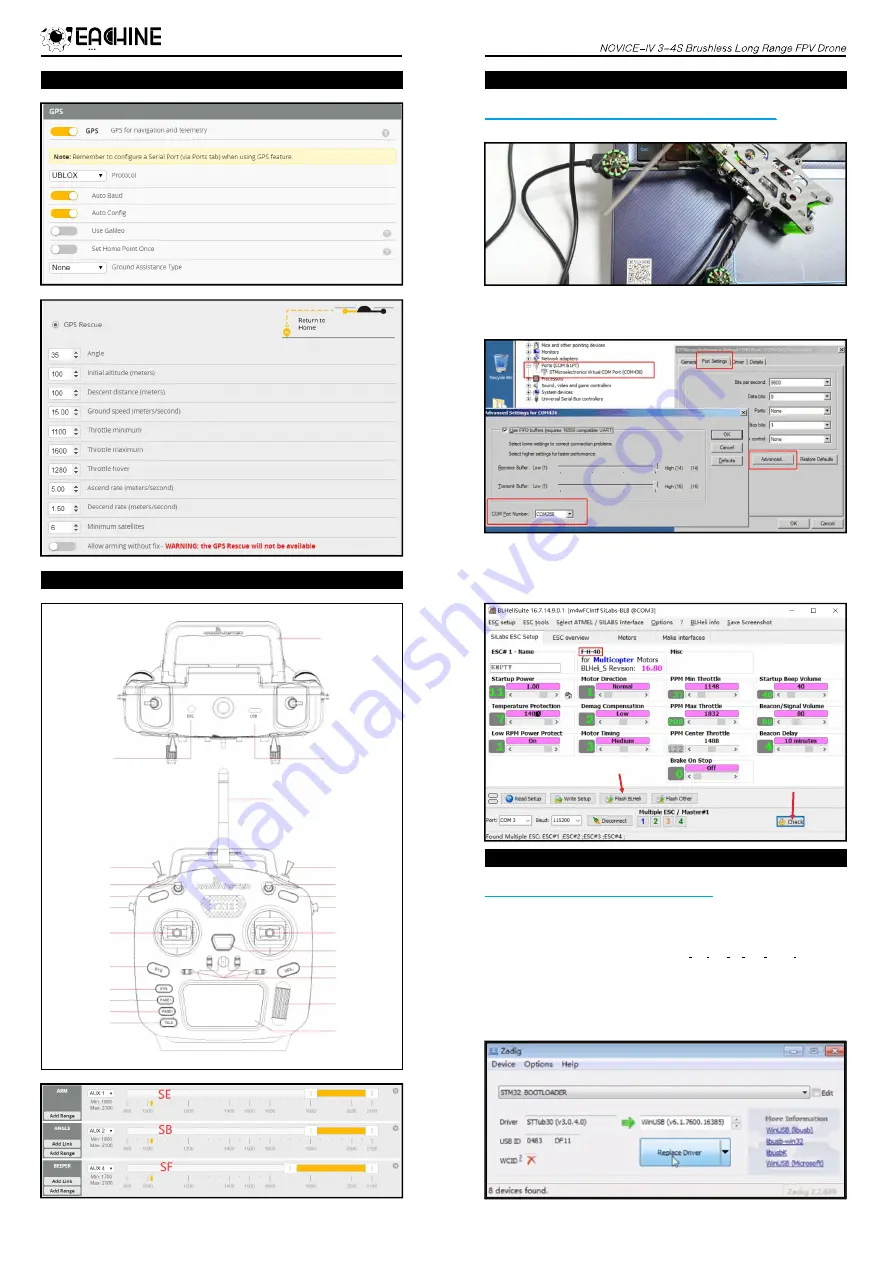
15.ESC Check and Flash firmware
14.Radio channels/Switch and Betaflight mode setting
1. Download New release Blhelisuite from:
2. Connect the NOVICE-IV flight controller to computer
https://www.mediafire.com/folder/dx6kfaasyo24l/BLHeliSuite
3. Open the Device Manager of your computer, find the Ports, please make sure
the Com port Serial Number is under 255, otherwise it will can't connect to the
BLHELISUITE. You can change the port serial number like the bellowing step :
4. Open the BLHELISUITE, Select SILABS BLHeli Bootloader (Cleanflight) from
the third tab on the top side. Then Select the right Serial com port and Click
connect. You can also Flash the new release BLHeli_s firmware via the
BLHEILISUITE, the firmware Target is
“
F-H-40
”
Click check to see the
details of the 4in1 ESC
Firmware target
Flash firmware
1. Install latest STM32 Virtual COM Port Driver
2. Install STM BOOTLOAD Driver (STM Device in DFU MODE)
3. Open Betaflight configurator and choose firmware target
“
BETAFLIGHTF4
”
,
then select the firmware version.
4. There are 2 ways to get in DFU Mode: 1). Press and hold the boot button then
,
plug USB to computer 2).loading betaflight firmware and hit
“
flash
”
, then it will
getting into DFU Mode automatically.
5. Open Zadig tools to replace the drivers from STM32 Bootloader to WINUSB Driver.
6. Reconnect the flight controller to the computer after replace driver done , and
open Betaflight Configurator, loading firmware and flash.
http://www.st.com/web/en/catalog/tools/PF257938
16.Flight controller firmware update
Handle
TYPE-C USB
Trainer Port
Antenna
SF 3 Position
SC 3 Position
SD Button
S2 Slider Pot
Right Gimbal
Power Button
MDL Button
Trim Buttons
Menu Wheel
LCD Screen
SE 3 Position
SB 3 Position
SA Button
S1 Slider Pot
Left Gimbal
SYS Button
RTN Button
PAGE> Button
PAGE< Button
TELE Button
13.GPS and GPS Rescue settings






















