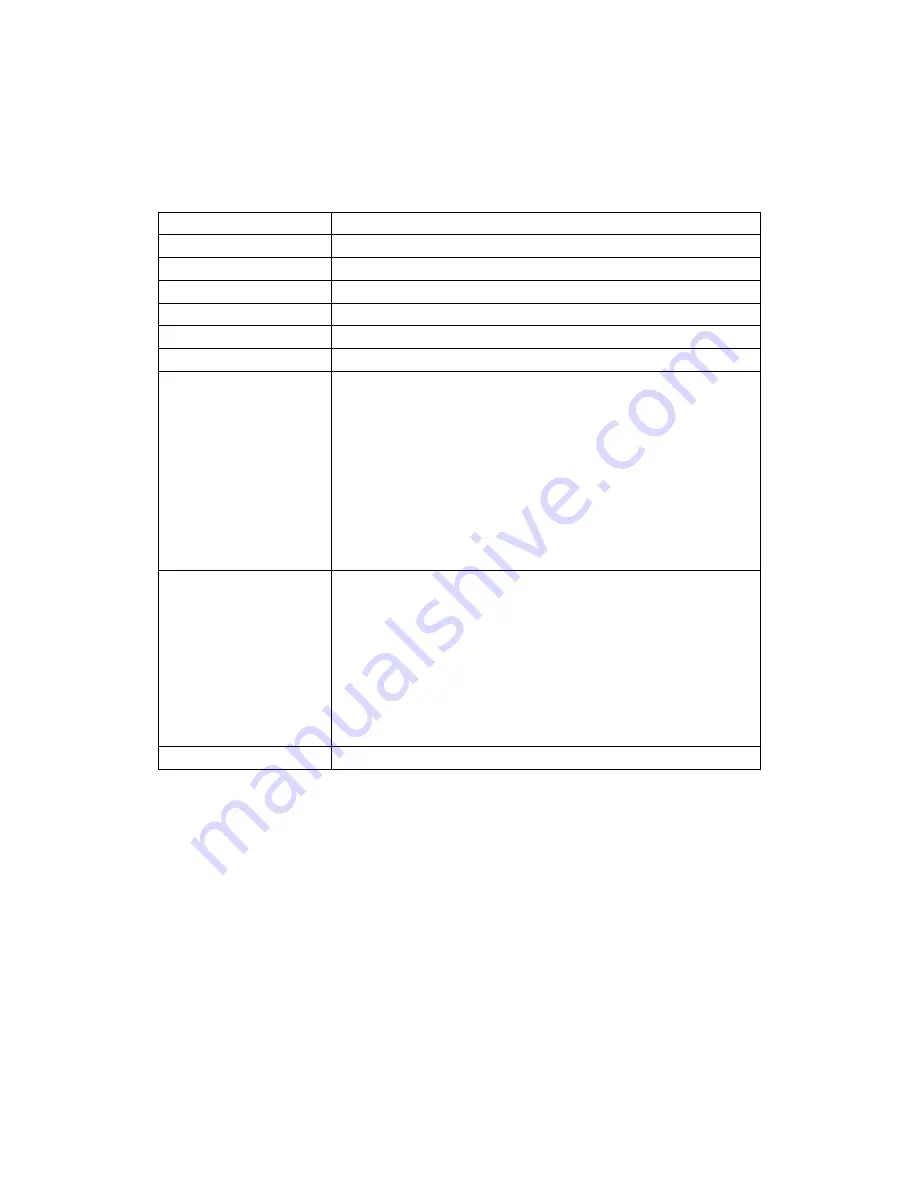
5.7 Setup
Enter to setup system,Audio,Vedio,Network & MISC .
The following buttons can be used while navigating the menu.
Button
Function
UP
/
DOWN
Select filter options:
All, Music
,
Photos
, and
Movies
.
LEFT
/
RIGHT
Move cursor
LEFT
/
RIGHT
to select devices, folders, or files.
PREV
/
NEXT
Go to previous / next page.
ENTER
Enter or confirm the selected item.
CONFIRM
Add the selected files to the playlist.
RETURN
Return to the previous menu.
Option
Press ‘Option’ button to pop up
Option
window which can switch
the browsing file mode, including
Thumbnail
List
Preview
All Media
Movies
Photos
Music
Green
Press ‘Green’ button will pop up
File Editing
window, there are
items to do file handling operation, including
Copy
Delete
Move
Rename
Send to Buddy
Multiple Select
Red
Press ‘Red’ button to pop up the file list Menu
5.7 Create New Playlist
Music -> Press ‘Red’ button -> Save Playlist
If you want to create a new audio playlist please follow the step:
Note:
Unlike Music file browser, Movies file browser
no
support to create a new
playlist
1. In File List window, please follow the instructions below the screen select files to "
File List
",
and press ‘
Left’
button to change focus on ‘File List’












































