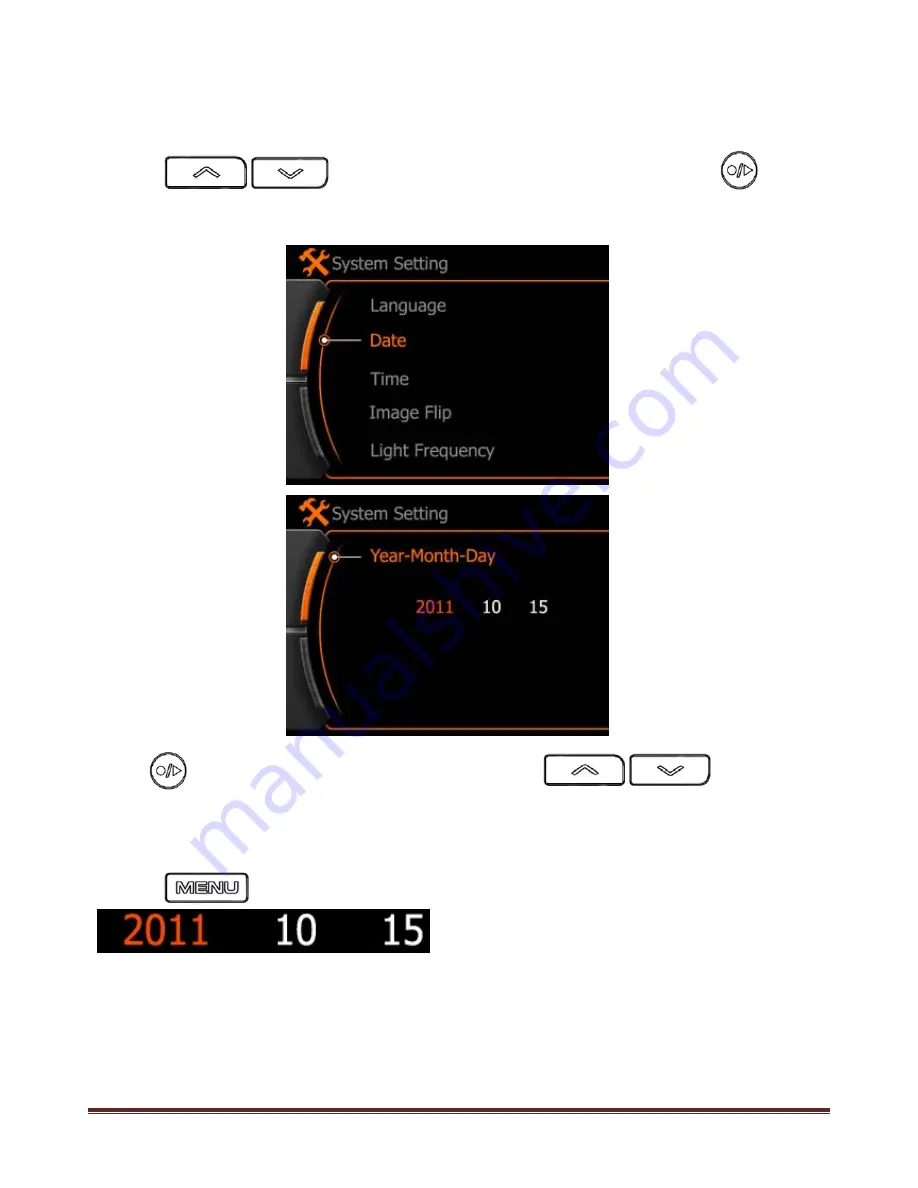
HD119 English USER MANUAL
‐
31
-
———————————
System Setting
—————————
2. Date setting
Press to select sub-menu <Date> and press to
enter.
Press to toggle selection the digits, press to
change the digits
for each of the year
、
month or data options you desire to update, and then
press to confirm and return.
2011,colored: Year
,
Current digit to be change.
10
:
Month
15
:
Date
















































