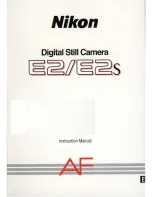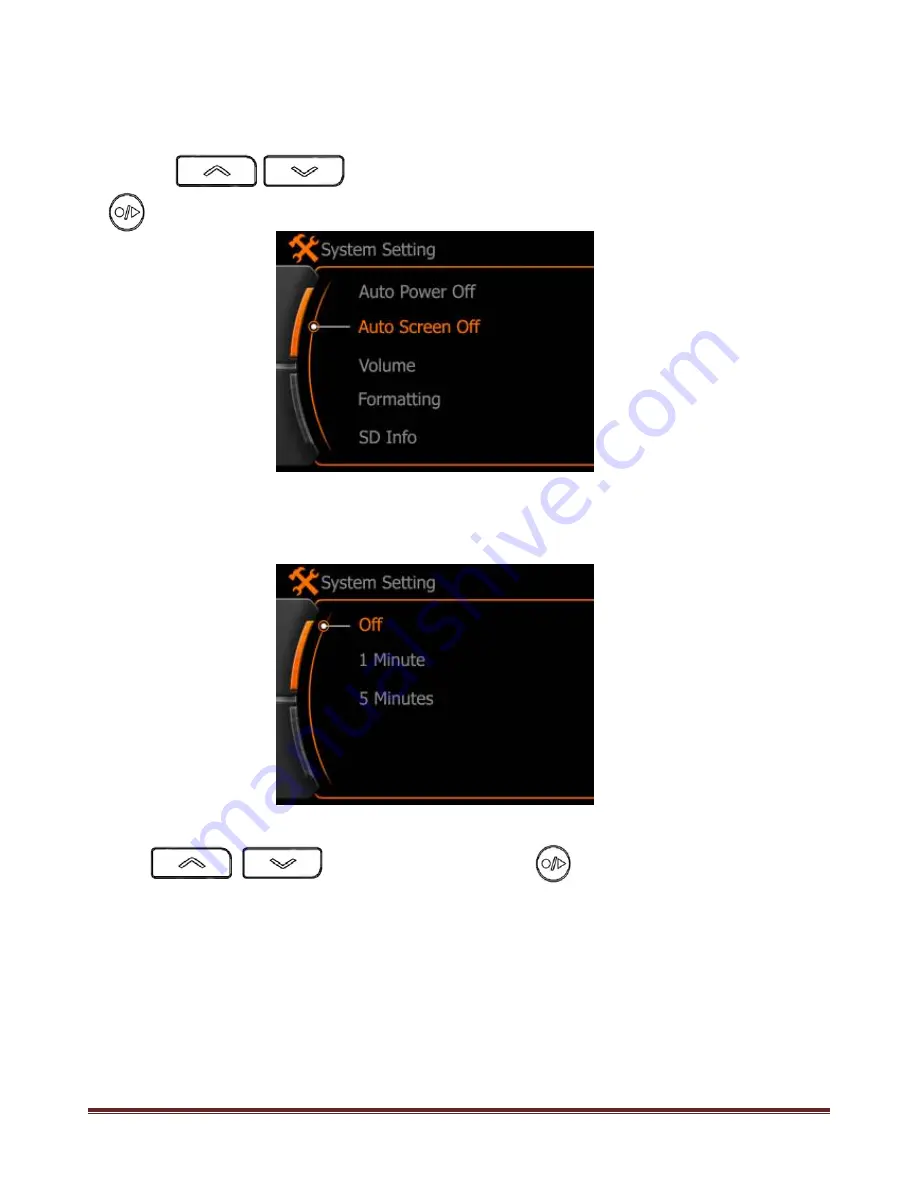
HD119 English USER MANUAL
‐
36
-
——————————
System Setting
—————————
7. Auto Screen Off setting
Press to select sub-menu <Auto Screen Off > and press
to enter.
Press to select and press to confirm your selection.
Off
:
Disable
1Minutes
:
LCD off automatically after 1 minute if without operation;
5Minutes
:
LCD off automatically after 5 minutes if without operation;