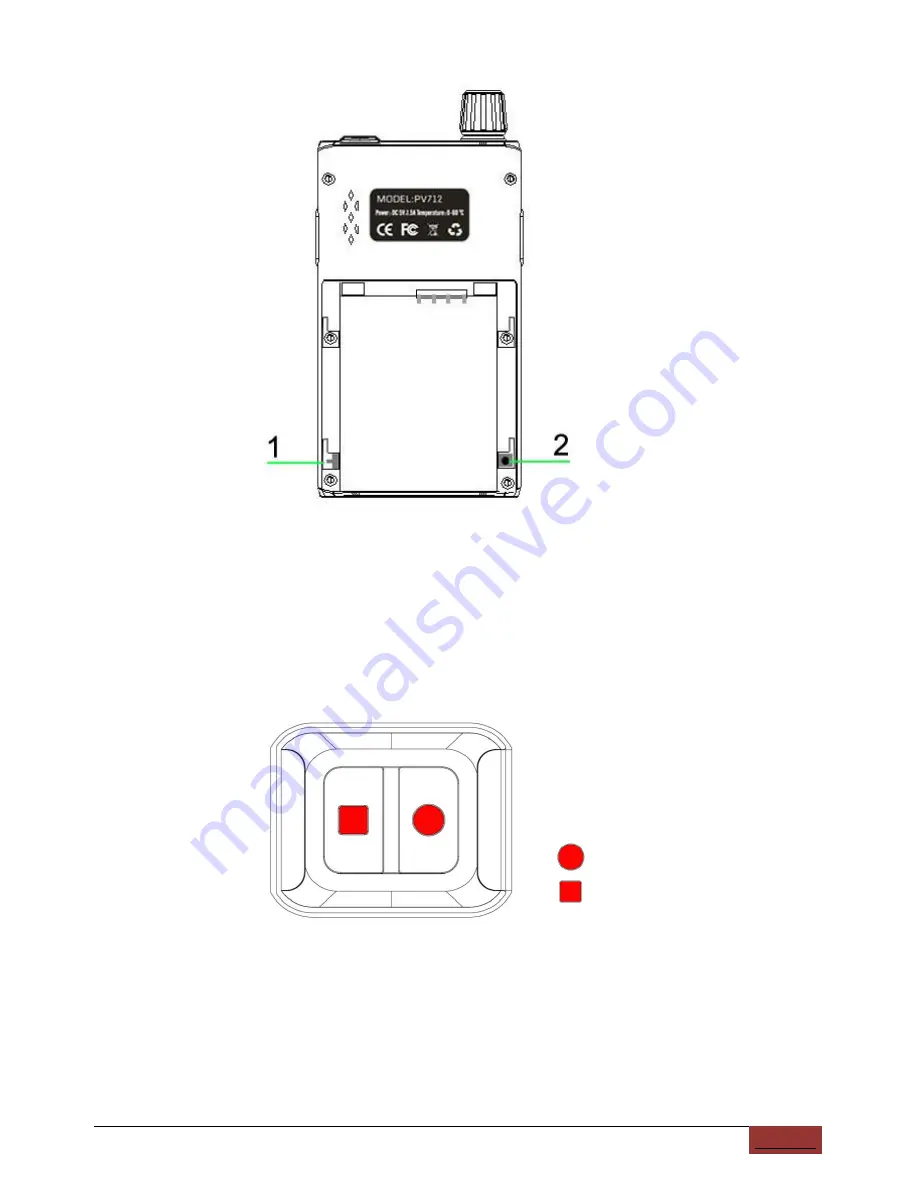
PV922 | ENGLISH USER MANUAL
6
Back side
:
1, Toggle switch: use to change between 6.0 and 6.5 audio system.
2. Remote control match button: use to match new remote control’s frequency, the match
button and start recording button on remote control should be pressed on the same time
during matching.
Remote control
Start recording
Stop recording
Notice:
1, When you use remote control to record, press the start recording button will power on the DVR and
start to record video, but LCD is still in turn off mode.
2, Press stop recording button will stop recording and power off DVR main set.
3, During remote control mode, the all buttons on DVR main set are unavailable to operate. After you
stop recording and power off DVR by remote control, the buttons on DVR will be available to operate.
4, The working range of remote control is 10 meters under unblock situation.







































