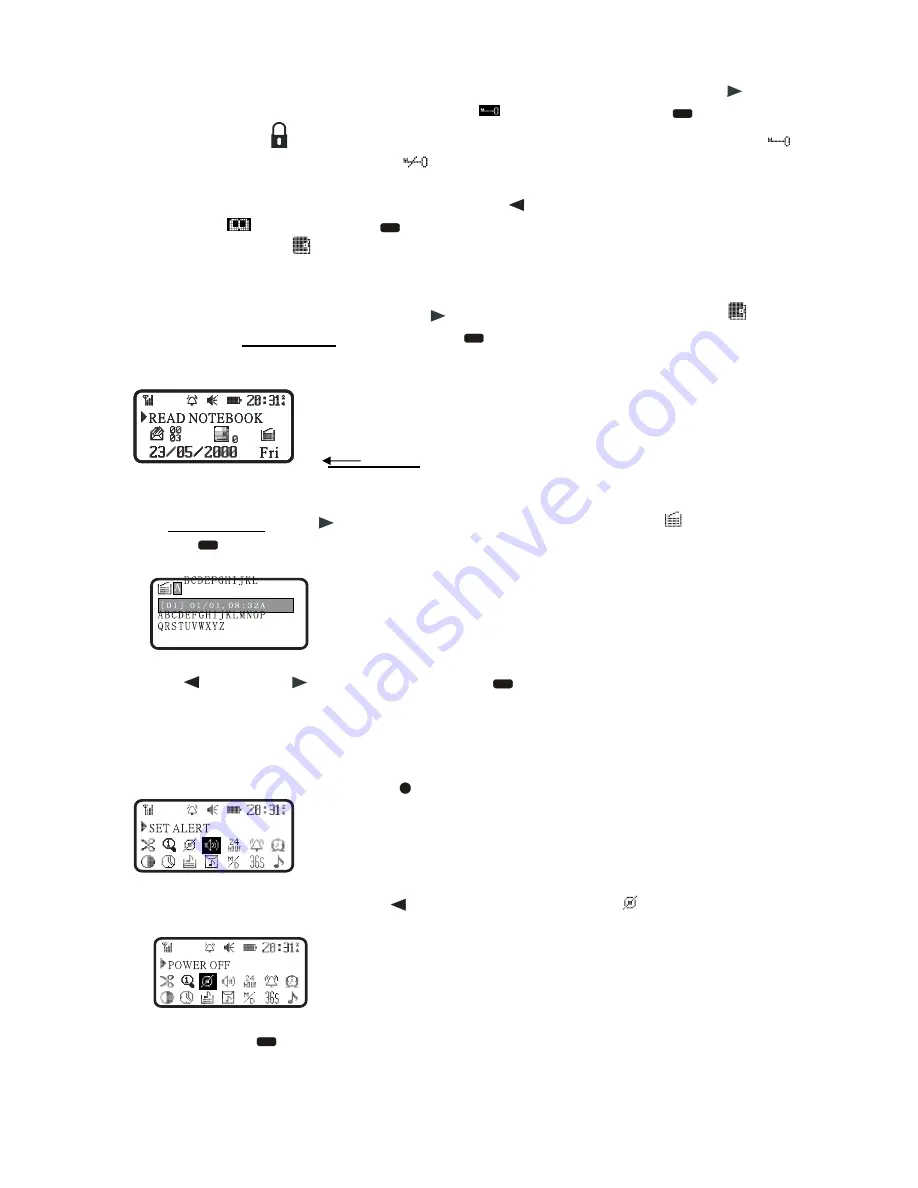
PAGE: 7 of 11
To
lock a message
and avoid it being replaced by any new message, press " " key(2)
for three times to reverse the color of "
"icon, and then press " " key(3) once.
After that, " " icon will be shown on the top left corner of this message and "
"
icon will be changed to icon "
".
To
move this message to notebook
, press " " key(1) once to reverse the color of
icon "
" and then press " " key(3) once. The message is then moved to notebook
which icon is " ".
(C)
Read Message Stored in Notebook
While reading private message, press " " key(2) once to reverse the notebook " "” icon
color of the
initial menu
and then press " " key(3) to read the contents stored in the
notebook. For reading and deleting the contents stored in the notebook, it is the same as in
section
3.1 (B).
initial menu
(D)
Read Message in Mail Drop
In
initial menu,
press " " key(2) once to reverse the public message " " icon color and
press " " key(3) once to show the following picture:
Press " " key(1) or " " key(2), and then press " " key(3) to read the contents
of the respective items.
3.2
Various Functions
3.2.1
Power ON/OFF
1) In the display off status, press " " key(4) once to enter into the following status.
2) To turn off the power, Press " " key(1) once to reverse the " " icon color.
3) Press " " key(3) once to turn OFF the pager.














