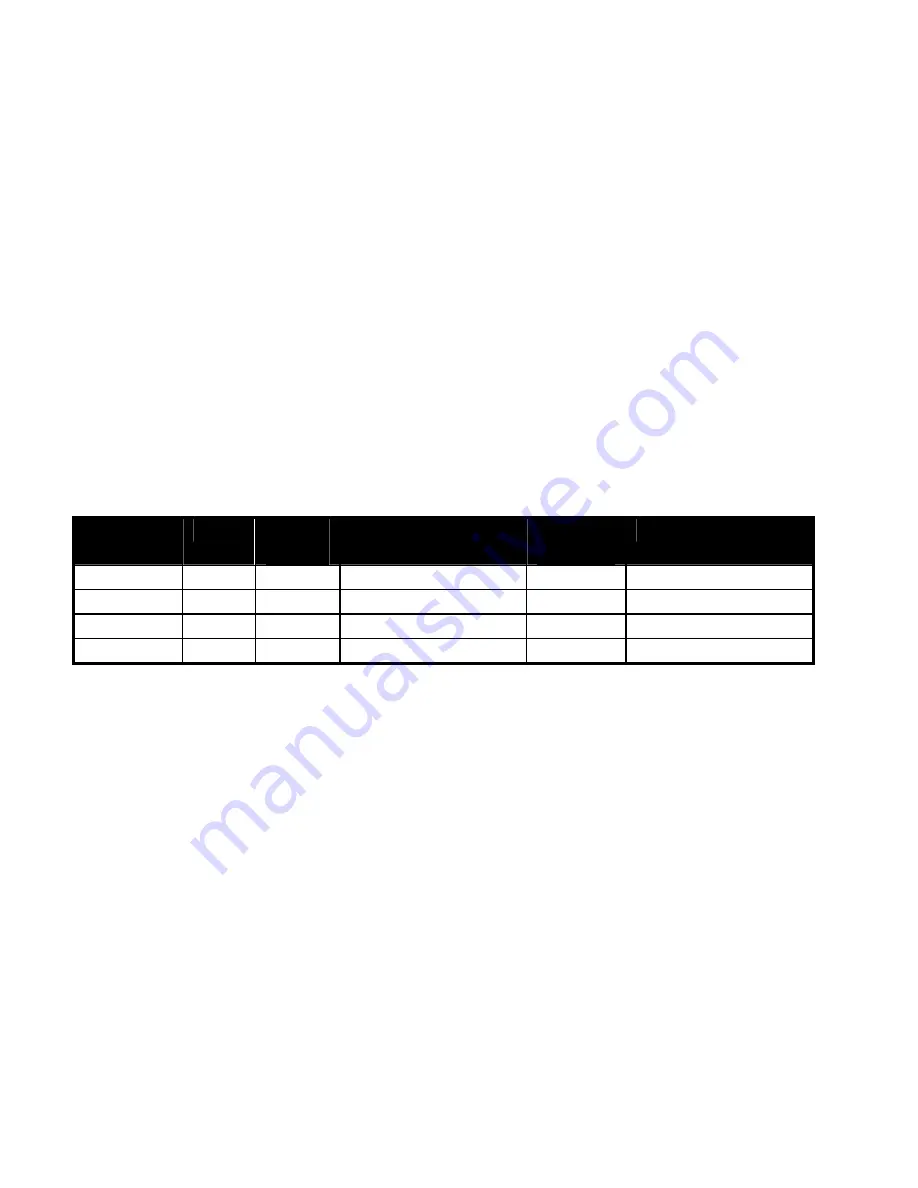
23
Q: Why my Hard Drive isn’t showing the same space as it listed according to
hard drive manufacturer?
A:
This is very common question by everybody. The answer is because there
are two different definition of capacity of hard drive between hard drive
manufacturer and Operating System company.
For example, hard drive manufacturer define 1GB = 1000MB but operating
system company define 1GB=1024MB. Therefore, if you have a 250GB
hard drive, but it shows only about 237GB on Windows XP.
It is an interesting coincidence that every tenth power of two is
approximately equal to every third power of ten. This has resulted in two
different definitions of these numbering systems. The terms Kilobyte,
Megabyte, Gigabyte, etcetera can mean either of two different things
depending on the context in which it is used. Obviously this can, and often
does, result in confusion, especially in respect to hard disk size
measurements, where
both
measurements are often used.
Name
Abbr.
Binary
Power
Binary Value
Decimal
Power
Decimal Value
Kilobyte
KB
2
10
1,024
10
3
1,000
Megabyte
MB
2
20
1,048,576
10
6
1,000,000
Gigabyte
GB
2
30
1,073,741,824
10
9
1,000,000,000
TeraByte
TB
2
40
1,099,511,627,776
10
12
1,000,000,000,000
This is the industry standard, and all major disk drive manufacturers employ
this definition.
Capacity Calculations
Different applications like FDISK, CHKDSK, Windows, BIOS, etc., use
different methods and numbering systems to calculate hard drive capacities.
The two most common numeric representations of the hard drive capacity are
presented in the base 10 (decimal) and base 2 (binary) numbering systems.
The basic formula to calculate the capacity of a drive is:
Cylinders * Heads * Sectors * 512 (bytes per sector)







































