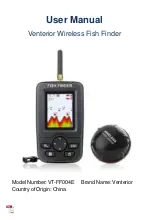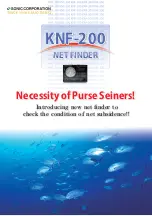153
To Require WAAS:
1. Press
MENU
|
MENU
|
↓
to
GPS S
ETUP
|
ENT
|
↓
to
R
EQUIRE
WAAS
|
ENT
.
2. To return to the main page display, press
EXIT
|
EXIT
.
3. Repeat Step 1 to turn off WAAS requirement.
Require WAAS command on GPS Setup Menu.
Screen Contrast and Brightness
To access the Screen menu, press
MENU
|
MENU
|
ENT
.
The
C
ONTRAST
slider bar is already selected. Press
←
→
to adjust the
contrast.
To adjust the display's brightness:
Press
↓
to
B
RIGHTNESS
. Use
←
→
to adjust the brightness of the display.
To adjust the screen's display mode
:
Press
↓
to
D
ISPLAY
M
ODE
|
ENT
. Press
↑
↓
to select
mode
|
EXIT
.
Screen Command (left). Screen menu with Contrast selected (center).
Normal highlighted on Display Mode menu (right).
Summary of Contents for FishElite 640c
Page 48: ...40 Notes ...
Page 94: ...86 Notes ...
Page 182: ...174 Notes ...
Page 188: ...180 Notes ...
Page 189: ...181 Notes ...
Page 190: ...182 Notes ...