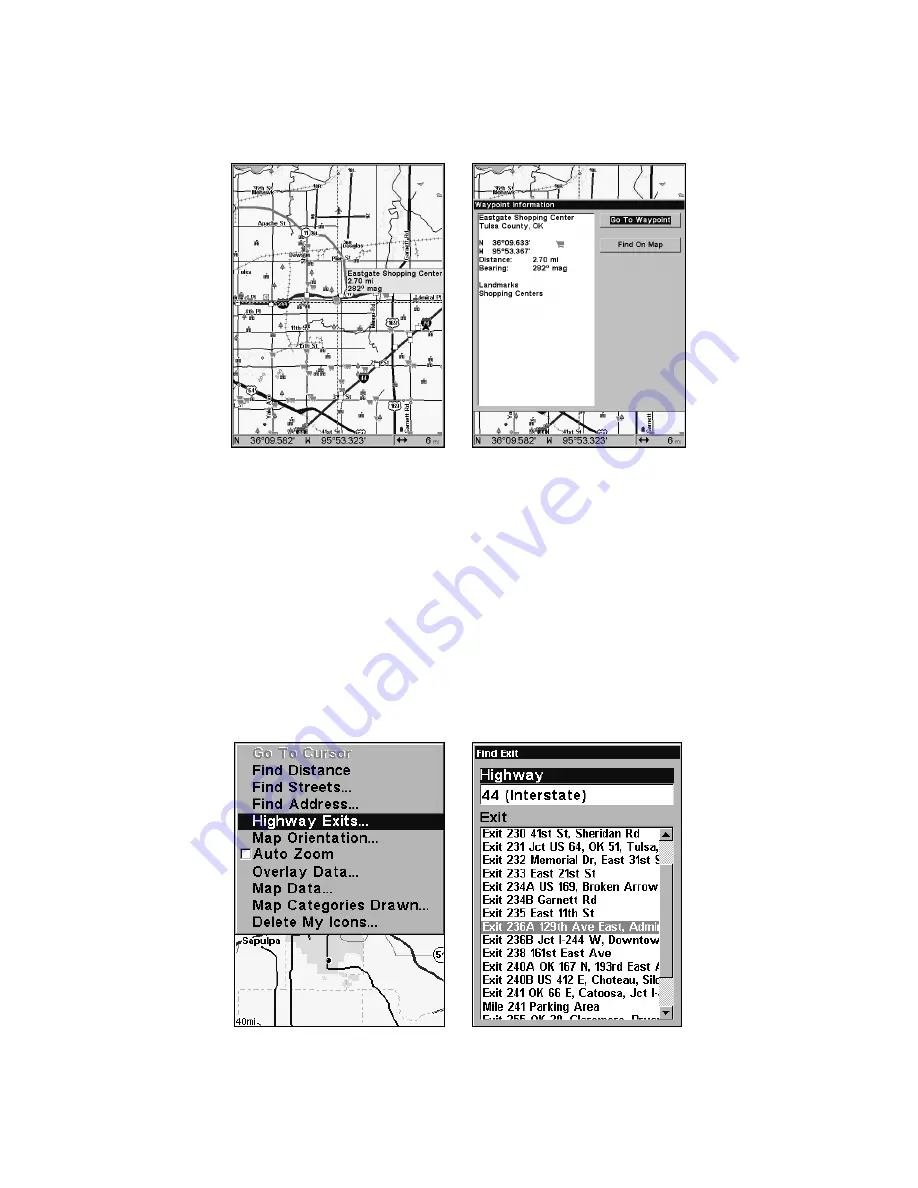
104
Find Any Item Selected by Map Cursor
On the Map Page, with a POI or map feature selected by the cursor
press
WPT.
To return to the previous page, press
EXIT
.
Map Page (left) showing location of the address on the map, high-
lighted by cursor. The address (right) is a business in the POI data-
base, so you can display the POI information window, then navigate to
it.
NOTE:
Since the Go To waypoint command is highlighted, you can navi-
gate to the selected POI by pressing
ENT
|
EXIT
while in the POI
Waypoint Information screen.
Find Interstate Highway Exits
1. From the Map Page, press
MENU
|
↓
to
H
IGHWAY
E
XITS
|
ENT
, which calls
up the Find Exit menu.
Find Highway Exits command (left) and Find Exit menu at right.
Summary of Contents for IntelliMap 640C
Page 16: ...10 Notes ...
Page 28: ...22 Notes ...
Page 74: ...68 Notes ...
Page 120: ...114 Notes ...
Page 126: ...120 Notes ...
Page 127: ...121 Notes ...
Page 128: ...122 Notes ...
Page 129: ...123 Notes ...
Page 130: ...124 Notes ...
















































