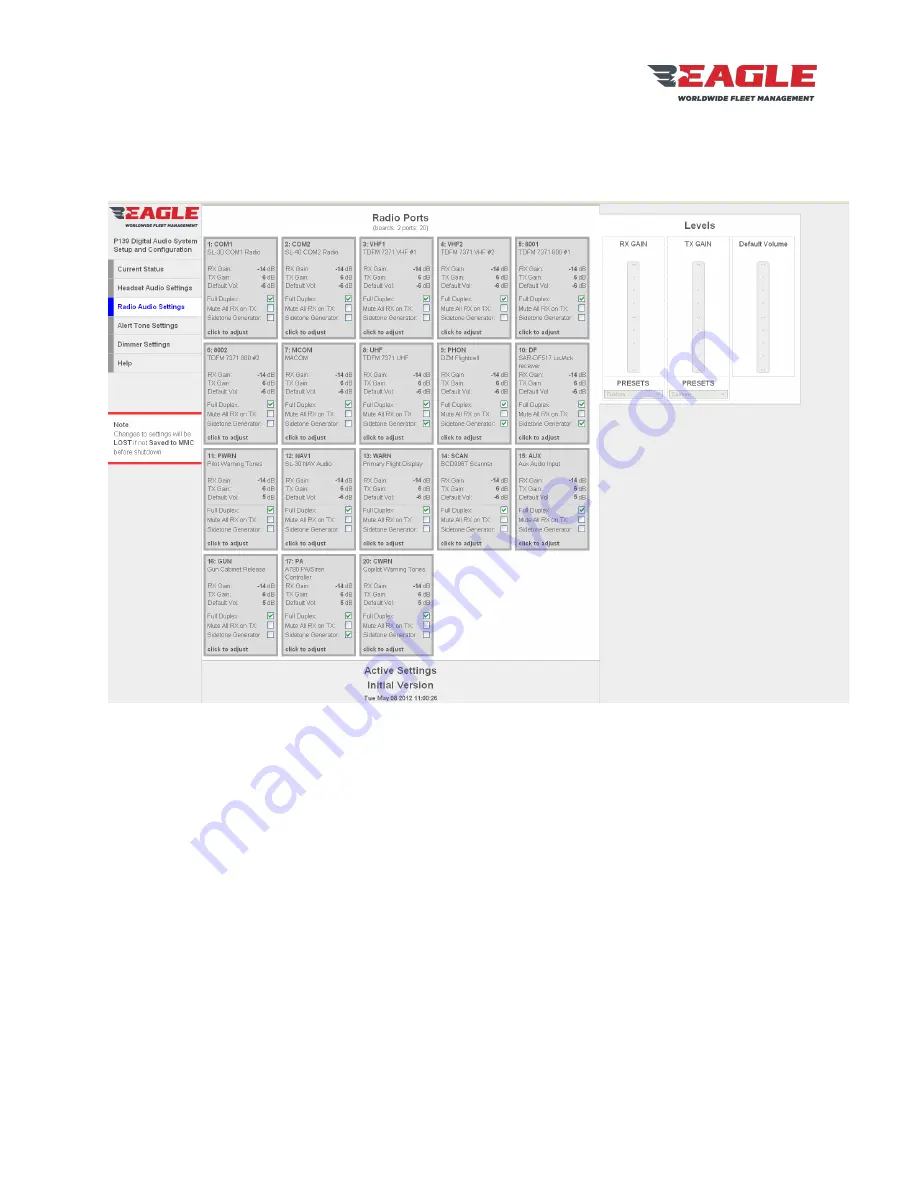
P139-HD Audio System User Manual
GA063-3 Rev G 08/25/2015
Page 21 of 35
9.6. Radio Audio Settings Page
The Radio Audio Settings Page (Figure 8) gives access to the user-adjustable settings for each radio port
enabled in the Customer Configuration.
Figure 8 Radio Audio Settings Page
The grid on the left of the page shows all available radio ports. Ports may be selected by clicking on them.
Multiple ports may be selected by clicking on each port while holding down the SHIFT key. Ports that are
selected will have a blue background.
The following settings may be changed for each Radio port:
RX GAIN: Sets the input gain on the selected radio ports in dB. Raising the RX GAIN will amplify low-
volume signals.
TX GAIN: Sets the amplifier gain for transmit audio (mic) output in dB. Raising the TX GAIN will increase
the volume (mic gain) from the audio system to the radio.
PRESETS: The drop-down boxes below RX GAIN and TX GAIN contain presets for some industry-
standard levels. The presets may be overridden by moving the sliders to the desired value, which will set
the preset to “Custom”.
Default Volume: If a receiver does not have a volume pot, this sets the default receive volume. If a
receiver does have a volume
pot, it sets the gain at the center (12 o’clock) position. Use to set the default
volume for alert tones or other always-on devices.















































