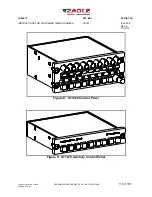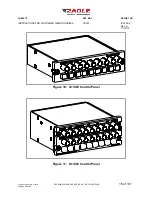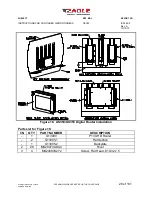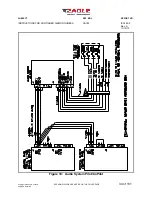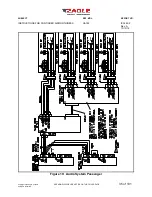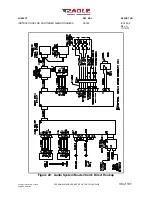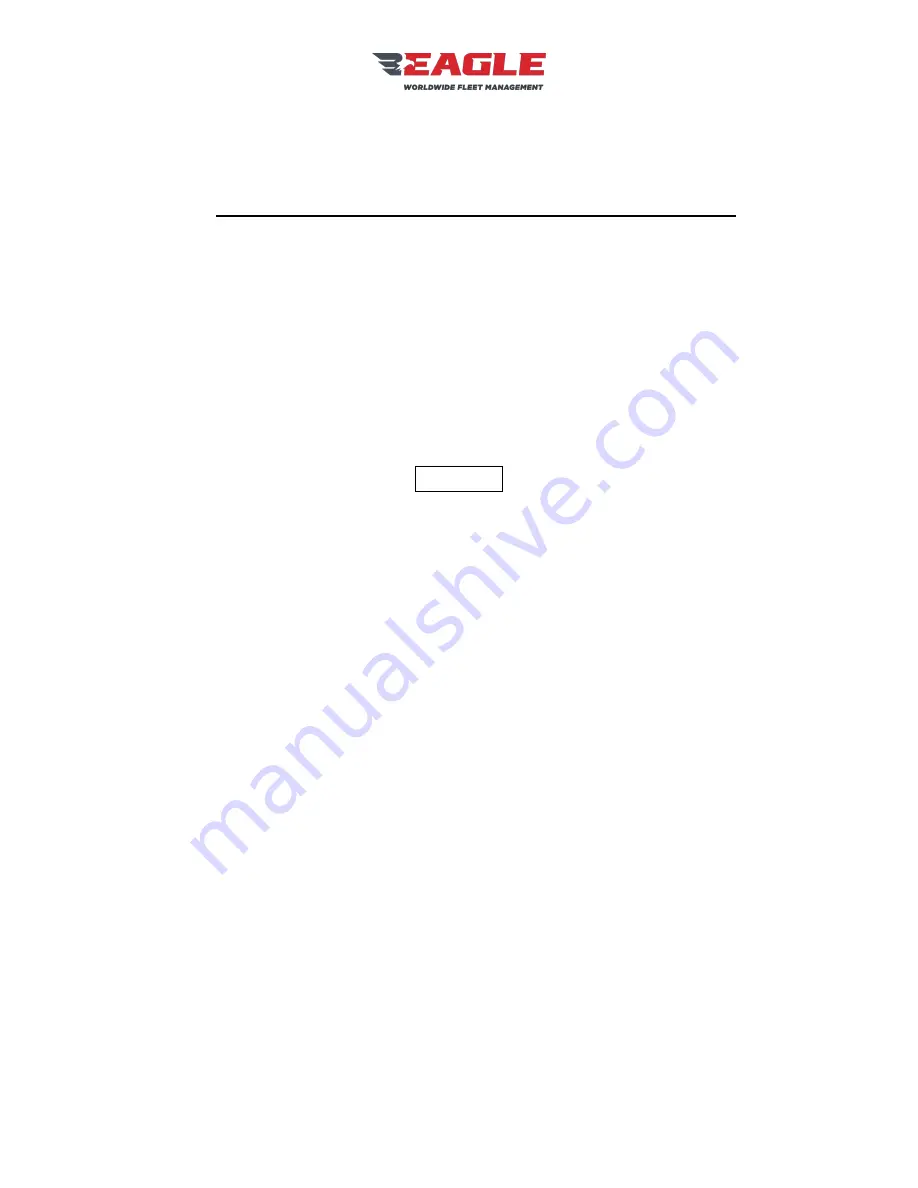
SUBJECT
REF. MDL.
REPORT NO.
INSTRUCTIONS FOR CONTINUED AIRWORTHINESS
GA182
ICA182-2
Rev. A
10/15/12
SEE NON-DISCLOSURE NOTICE ON THE COVER PAGE
27 of 101
Copyright 2012
Eagle Copters
All Rights Reserved
Section 5.0 Digital Audio Router Removal, Inspection and Re-Installation
5.1
Digital Router Removal
a.
Disconnect all cables from the Digital Router.
b.
Lift the Router/Backplate assembly out of the slots located on the Hat
Sections connected to the FS168 Bulkhead as shown in Figure 16.
c.
Remove the Backplate from the Router by removing the 4 #10-32
MS24693S272 Flat Head Screws connected to the Router as shown in
Figure 16.
Note
The Hat Section Brackets do not need to be removed on a regular basis for inspection
or overhaul. The Hat Section Brackets should only be removed if cracked or
excessively corroded and need to be replaced.
d.
To remove the Hat Section Brackets drill out the 14 #4 Rivets
connecting each bracket to the FS168 Bulkhead as shown in Figure
16.