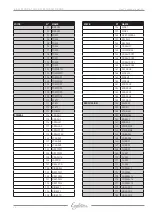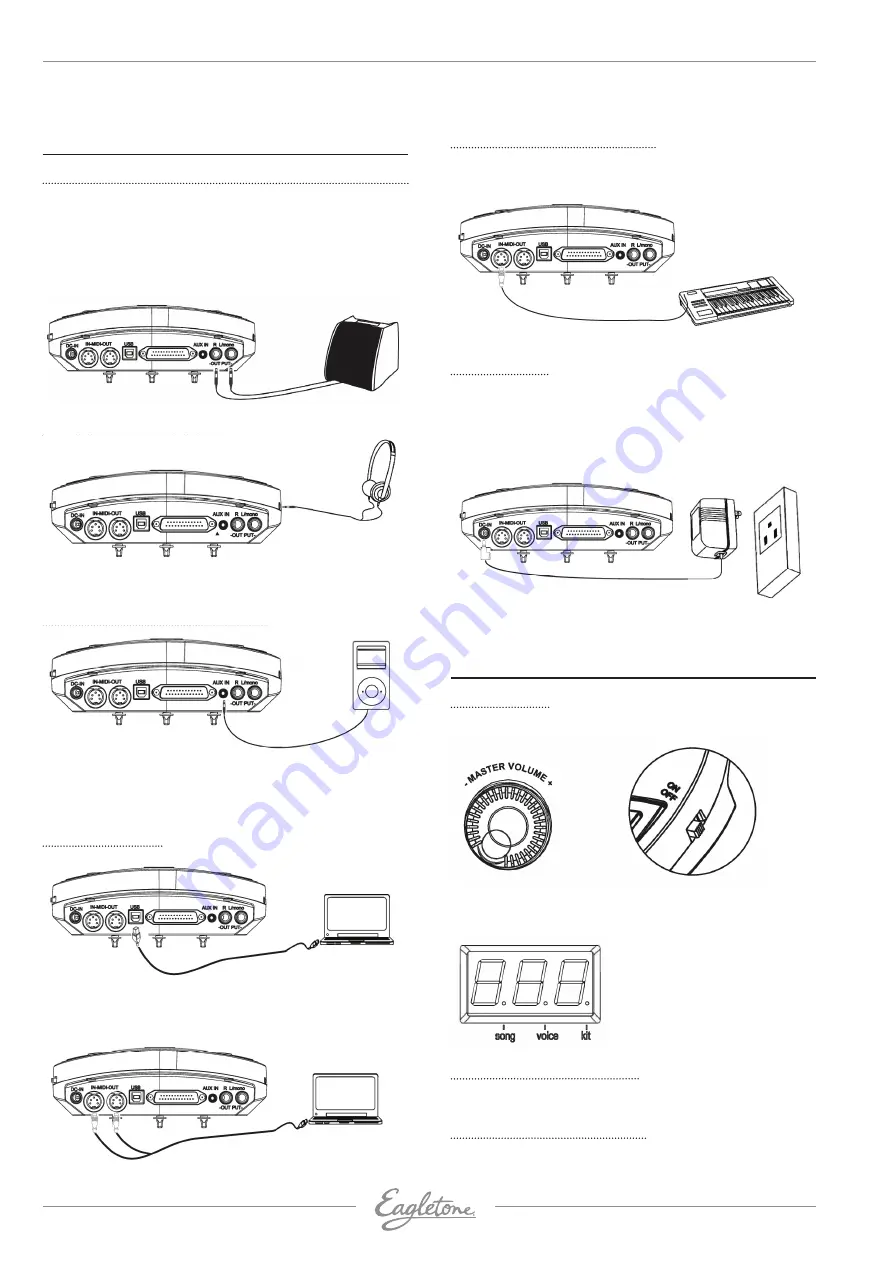
4 CONNECT WITH EXTERNAL DEVICES
Connecting with audio system or drum speaker cabinet
Connect one end with L/mono R, and the other end with audio
system or drum amplifier such as EDA series.
Note:
1. L/mono is only for the left channel output.
2. When connecting with stereo devices, it needs to connect
L/mono and R connectors. The volume is controlled by the
module volume knob and device volume knob.
Connect with headphones
Connect the phone with ⅛" stereo connector on the module The
volume is controlled by the volume knob on the module.
Connect with MP3 or CD player
Connect the output of MP3 or CD player with the AUX IN connec-
tor of the module. The input signal can be mixed with the drum
signal. User can strike the pad according to the metronome
click of input signal.
Connect with PC
• Connect PC via USB. Receives and delivers MIDI signal.
• Connect PC via MIDI port
MIDI IN: receives external MIDI signal.
MIDI OUT: delivers pad signal to external MIDI device or PC.
Connect with MIDI keyboard
MIDI port: connect with the MIDI OUT connector of MIDI
keyboard or external pads as the external audio source to
control this digital drum.
Power supply
1. Turn off the module power switch.
2. Connect the power supply with DC IN connector.
3. Confirm all the pads are correctly connected. Set the
module volume to minimum, then turn on the power switch
of the module. The display lights up and it enters into the
drum kit menu.
Turn off the power switch before connecting with other devices.
5. OPERATION
Power switch
1. Confirm all the cables are connected well, then set the
module volume to minimum, then turn on the power switch.
2. When the display lights up, enter into the module menu
operation (enter into the drum kit menu when on.
Adjust the master volume
Strike the pads and adjust the volume knob for proper master
volume.
Select drum kit and reverb
1. Press [KIT REV ON/OFF] key to enter into drum kit setting
or to switch drum kit and reverb effect.
User’s manual english
EAGLETONE E-TOUCH ELECTRONIC DRUMS
11
GETTING READY TO PLAY THE DRUMS / FACTORY SETTINGS
O