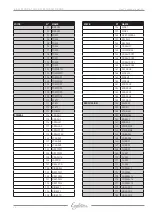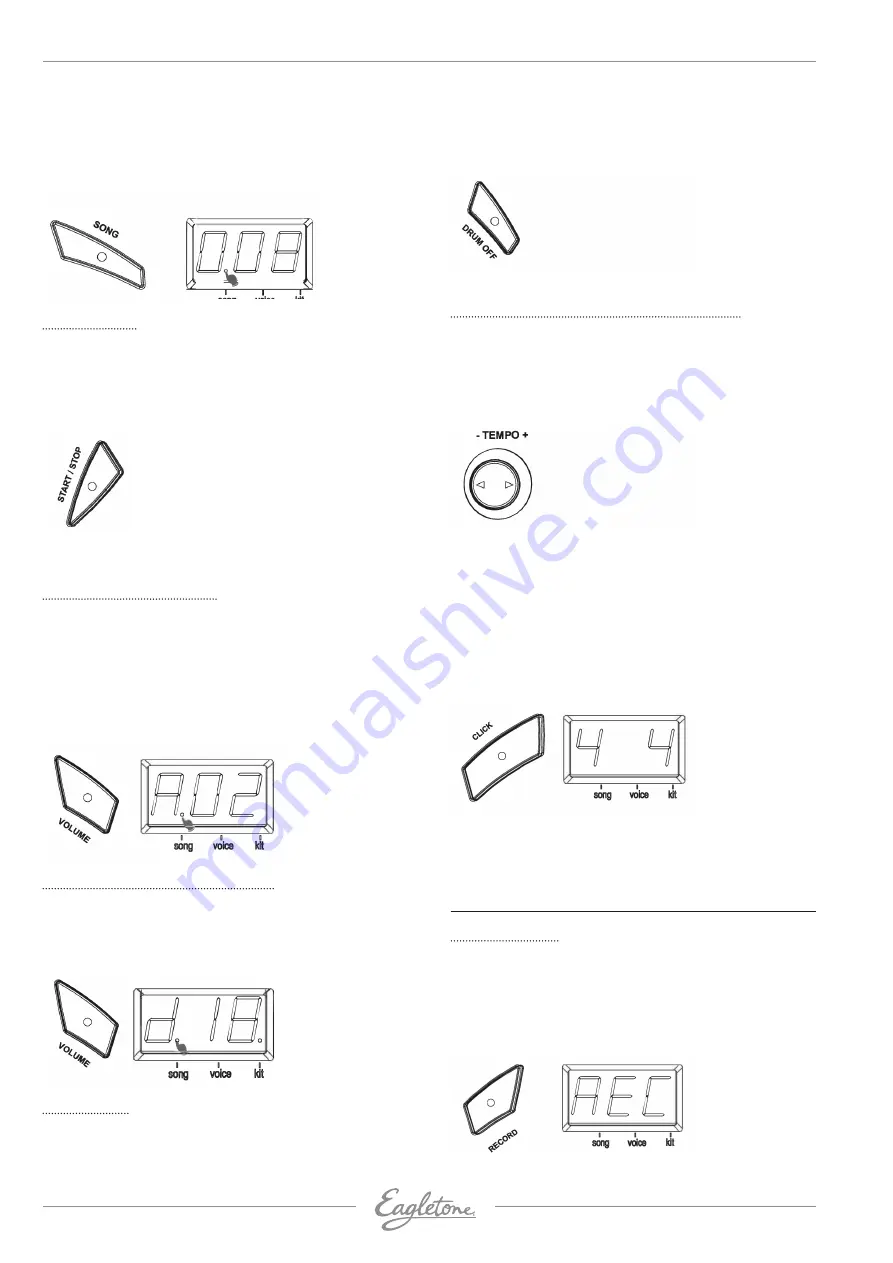
shows the song number. SONG LED flashes once and then
lights off.
2. Use [–DATA+] button to select the current song number
(1-20, non-recycle)
Song playing
1. Press [START/STOP] button to play the selected song.
During playing, change the song via [-DATA+] button.
2. After playing it stops automatically; during playing, press
[START/STOP] button two times to stop playing. ( Note:
during playing, press [START/STOP] button one time to
switch to play the recorded songs.)
Note: during playing, user can send real time MIDI signal via
MIDI OUT.
Accompaniment volume
During playing, user can adjust the volume of accompaniment
and of the drum sound.
1. Press [ACCOMP VOLUME] button to enter into accompani-
ment volume setting. The display shows letter “A” first, and
the accompaniment volume value next. SONG LED lights
up.
2. Use [-DATA+] button to adjust the accompaniment volume (
0-32, non-recycle) .
Drum sound volume of the song
1. Press [ACCOMP VOLUME] button continuously to enter into
the drum sound setting. The display shows letter “d” first,
and the drum sound volume next. SONG LED lights up.
2. Use [-DATA+] button to adjust the drum sound volume of the
song C 0-32, non-recycle)
Song tempo
During playing DEMO SONG, use [-TEMPO+] button to adjust
the song tempo.
Drum sound of the song (percussion)
Press [DRUM OFF] button to start/close the drum sound func-
tion. If “DRUM OFF” starts, the drum sound will be closed and
“DRUM OFF” LED lights on.
Tempo setting and the metronome click
TEMPO
1. Press [-TEMPO+] button to enter into the tempo setting to
change the metronome click and song tempo C 35-280,
non-recycle) .
2. If the tempo has not been changed in 2 seconds, the module
will return back to the former menu automatically.
METRONOME
1. Press [CLICK] button to start/close the metronome voice.
This module has two metronome voices: triangle and click.
When the metronome starts, it offers the triangle voice.
Press [CLICK] button twice it switches to click voice.
2. When the metronome counts the beats, the beats (2/4, 3/4,
4/4, 5/4, 6/8) is shown on The display. Use [-DATA+] button
to change the beats (recycle).
3. Use the master volume knob to change the metronome
volume.
Note: during playing the songs, the metronome is closed. Press
[CLICK] button to start metronome function.
6. RECORD AND RE PLAY
Record quickly
1. Press [RECORD] button, and [RECORD] LED lights up and
flashes. It shows “REC” .
2. Strike the pads to start recording or record only the drum
sound of the song being played.
3. Press [RECORD] button to stop recording. [RECORD] LED
lights off. The song or the user’s performance has been
recorded.
User’s manual english
EAGLETONE E-TOUCH ELECTRONIC DRUMS
13
DRUM KITS LIST / STYLE LIST
O