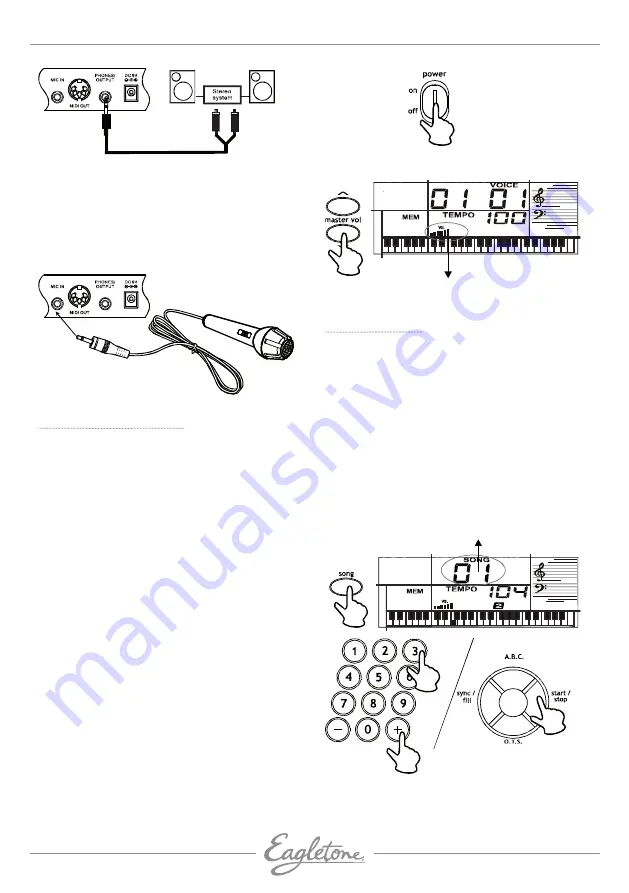
eagletone.com
6
User’s manual
Electronic keyboard Eagletone MPW37
ConneCting a miCrophone
Make sure the keyboard is switched off,
and then plug a microphone into the MIC IN
connector.
note:
Only use a mono microphone (not included).
playing the keyboard
1. To turn the keyboard on, move the
[poWer]
switch to the “ON” position. The
display lights up.
note: To help you remember to save
power while the instrument is on, the
keyboard produces a sound automatically
if you have not pressed a key for
2 minutes.
2. Adjust the volume to the desired level.
Press the
[/-]
repeatedly to
increase or decrease it, from 0 (no sound)
to 99 (maximum level). The level currently
selected is displayed.
6
From 00 to 99
playing songs
You can listen to any of the 100 songs listed
on the right-hand side of the front panel.
Each song is played with its preset melody
voice.
1. Press the
[song]
button. “SONG” and
the current song number appear on the
display.
2. Select a song in the Song List by entering
its 2-digit number on the keypad. You can
also press the
[-]
or
[+]
button to select the
next song up or down in the list.
2
3
6
From 00 to 99
3. Press the
[start/stop]
button to play the
song.
















































