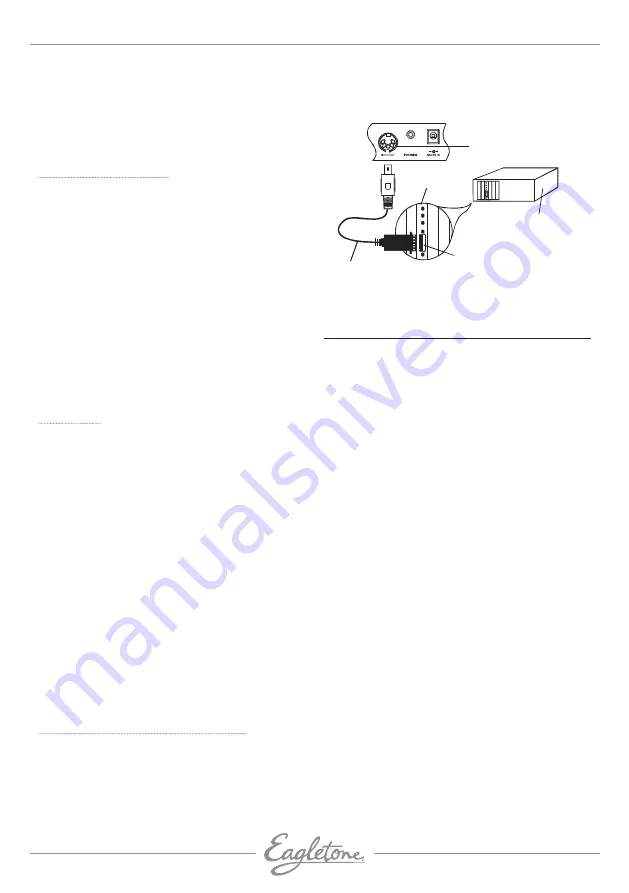
eagletone.com
16
User’s manual
Electronic keyboard Eagletone MPW37
function. The MIDI OUT connector sends
MIDI data (it «talks») to other MIDI devices.
4. This keyboard is equipped with a MIDI OUT
connector. Please follow the instructions
indicated below.
Connecting to a pC
Turn off both keyboard and PC. Use a MIDI
adaptor cable to connect the keyboard to the
PC (one side features 5 pins, the other 15).
Switch on the keyboard and the PC with the
volume set at its minimum level (using the
[master vol]
button).
note:
1. Your PC must be equipped with a
soundcard, a pair of speakers and MIDI
software must be installed.
2. No information regarding styles,
pre-recorded songs, sustain and
transpose values is sent as MIDI data.
MiDi out
1. The keyboard can send several types of
MIDI messages (such as program change
or note change messages). See the
Implementation chart on page 20.
2. Press the
[funCtion]
button until “CH”
appears on the display. The last two digits
indicate the current MIDI channel. Use
the
[-]
or
[+]
button to select the desired
MIDI transfer channel, from 01 to 16. The
default channel is 01. Once the connection
is established, MIDI data are sent
automatically from the keyboard when you
play.
3. An All Notes Off message will be sent
in case of a transpose change, a MIDI
channel modification or of a Demo
playback.
Connecting an external device
Two MIDI devices must be connected to each
other with MIDI cables in order to be able
to communicate. To take a basic example: if
you want to record your performance on this
keyboard, the MIDI OUT connector of this
keyboard must be connected to the MIDI IN
connector of a sequencer.
MIDI cable
Soundcard equipped
with a MIDI port
Joystick/MIDI port
Plug the MIDI cable into
the soundcard via this port
PC (rear panel)
MIDI OUT connector
Plug the MIDI cable
into this connector
speCiFiCations
Number of keys ...............................................49
Polyphony ......................................8 notes (max)
Preset voices .................................................100
Preset styles ..................................................100
Preset songs ..................................................100
Demo ..............................................................100
Effects .....................Transpose, Sustain, Piano
Style commands .Tempo, Sync/Fill, Start/Stop
Buit-in speakers ................................4Ω, 3W x 2
Power supply .................. DC 9V power adaptor
..............................................C-size batteries x 6
Size (W x D x H) ..................... 667 x 250 x 76mm
Weight (without batteries) ........................ 2.4kg
(All specifications and design are subject to change
without prior notice.)









































