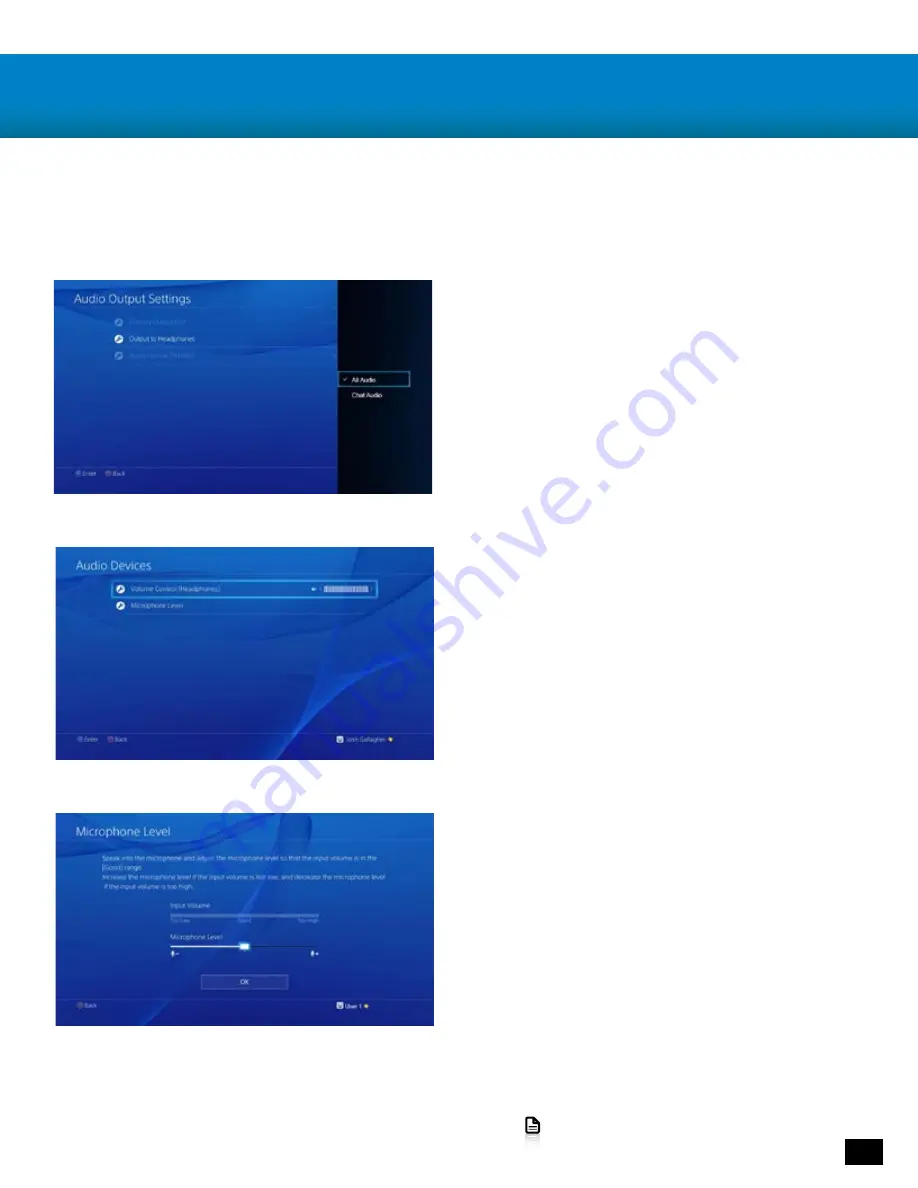
8
Go to Table of Contents
Setup and Connections: PlayStation 4
3. Go to Settings >> Devices >> Audio Devices >>
Headsets and Headphones >> Volume Control
(Headphones)
4. Turn up the volume level to maximum
5. Go to Settings >> Devices >> Audio Devices >>
Headsets and Headphones >> Microphone Level
6. Follow the on-screen instructions to calibrate
your microphone
1. Go to Settings >> Sound and Screen >>
Audio Output Settings >> Output to Headphones
2. Select “All Audio”
Configuring your PlayStation 4




































