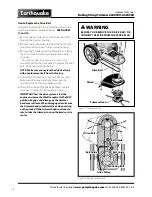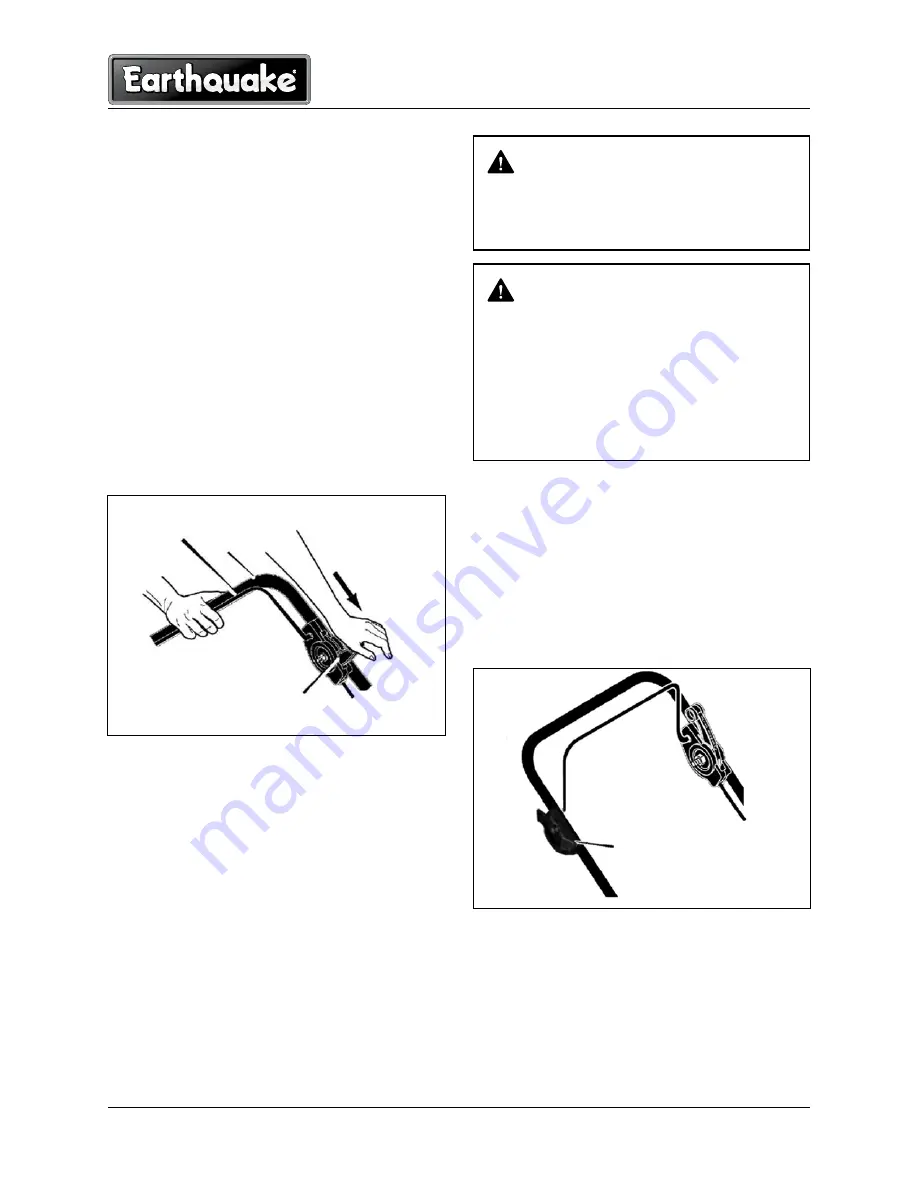
Operator's Manual
Rolling String Trimmer 600050V, 600050B
Check for parts online at
www.getearthquake.com
or call 800-345-6007 M-F 8-5
10
Operator's Manual
Rolling String Trimmer 600050V, 600050B
Check for parts online at
www.getearthquake.com
or call 800-345-6007 M-F 8-5
CauTion
imPRoPER tREAtmEnt of thE StRing tRim-
mER CAn dAmAgE it And ShoRtEn itS
LifE.
• do not AttEmPt to CRAnk oR StARt thE
EnginE bEfoRE it hAS bEEn PRoPERLY
SERViCEd With thE RECommEndEd oiL.
thiS mAY RESuLt in An EnginE fAiLuRE.
oPERAtion
how to Stop the trimmer head
Release the control bail. It will return to its open position
and disengage the trimmer head.
waRning
thE tRimmER hEAd WiLL ContinuE to Ro-
tAtE foR SEVERAL SECondS AftER thE En-
ginE hAS StoPPEd
how to Stop the Engine
Move the throttle control lever completely back to the
STOP position.
how to use the trimmer head drive Lever
1. To engage the trimmer head, hold the control bail
against the handle. Move the trimmer head drive
lever forward to engage the trimmer head. The faster
the engine runs, the faster the trimmer head will
rotate.
SEE figuRE 6.
. Once the trimmer head is rotating, push the trimmer
forward to trim.
how to use the throttle Control
1. During normal use, set the throttle control lever in
the FAST position to run the engine at full speed.
SEE
figuRE 7.
. Pull the throttle control lever back to decrease engine
speed. Push the throttle control lever forward to
increase engine speed.
3. To stop the engine, pull the throttle control lever
completely back to the stop position.
how to use the Primer button (600050b only)
1. Push the primer button five times. Wait approximately
two seconds between each push.
NOTE: Do not use the primer button to restart a
warm engine after a short shutdown.
Figure 6: Using the trimmer head drive lever
Control bail
handle
trimmer head
drive Lever
Figure 7: Using the throttle control
throttle Control
Lever