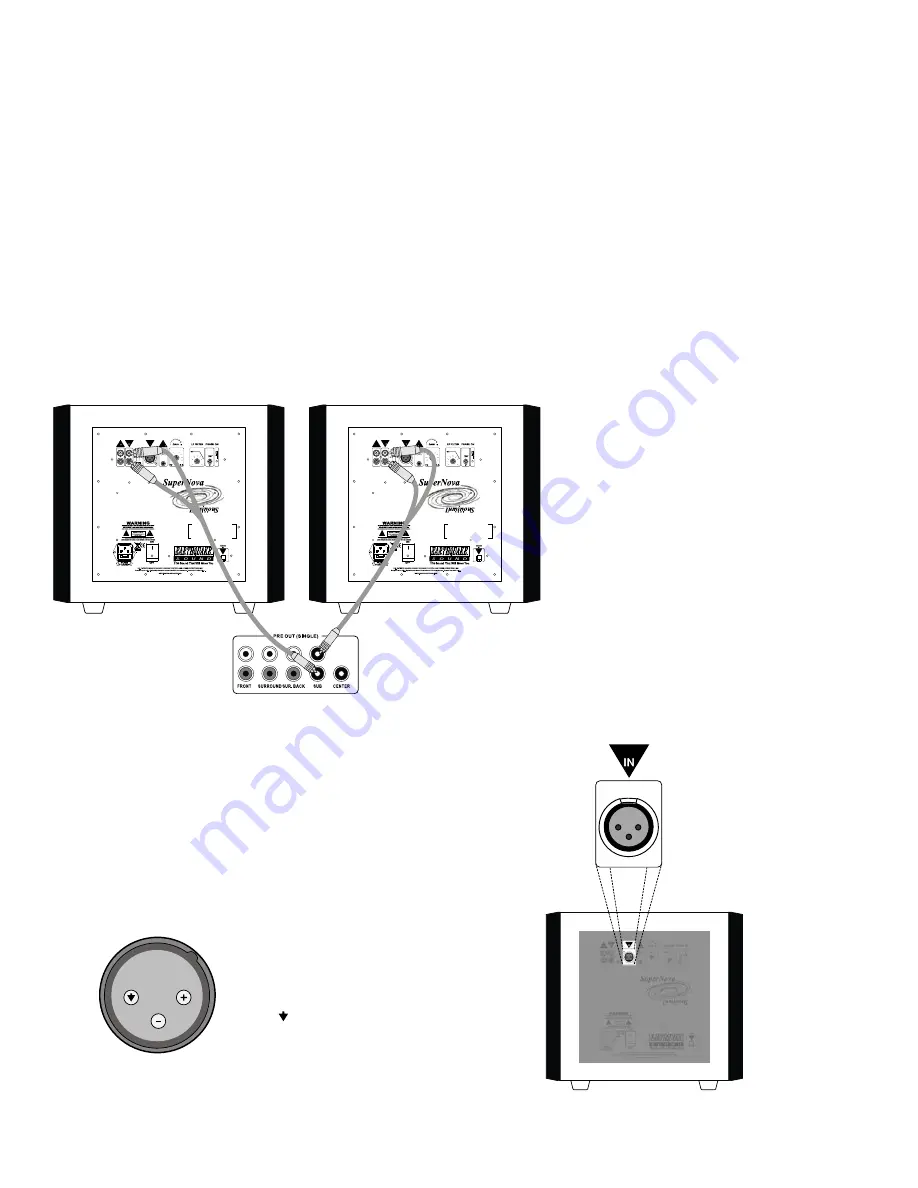
LM1000 Manual 9
Speci
fi
cations are subject to change without notice.
.4
.4
Back of typical
processor/receiver
Connecting Your Subwoofer(s)
Earthquake Sound has provided both RCA Low Level and Balanced
XLR inputs that give users an alternate option when connecting the
subwoofer. It is important that you slide the MODE switch found
between the inputs to either the left if using Low Level RCA cables or
to the right if using an XLR cable.
Low Level Setup
Today, all signal processors come equipped with built-in pre-ampli-
fi
er outputs (RCA) that include a subwoofer output. Generally, the
SUB PRE OUT is in mono format. Connect the SUB PRE OUT from the
processor to the Supernova LM1000 ampli
fi
er using a “Y” RCA cable.
In case your processor has 2 SUB OUT, only use 1 per subwoofer
We strongly recommend that you use the best available RCA con-
nectors and cables. High quality cables are normally triple shielded
and the connectors are gold plated with forceful grasping.
Balanced XLR
Balanced XLR cables can be used on this am-
pli
fi
er when Refer to the XLR pinout diagram
below if using XLR connectors on the Super-
nova Luminous ampli
fi
er.
+ / hot in-phase
- / cold / out-of-phase
/ shield / drain wire
1
2
3
MALE
1
3
2
XLR PINOUT DIAGRAM
Front view of XLR connectors
.4
Troubleshooting
If you experience hum noise coming from
the subwoofer, try the following steps to
resolve the issue.
1. Power o
ff
the subwoofer.
2. Turn o
ff
the Audio/Video (A/V) receiver.
3. Unplug RCA or XLR cables from the sub-
woofer.
4. Power the subwoofer back on.
5. If you are still experiencing hum noise
please call or email tech support so that
an Earthquake Sound technician can as-
sist you.
Phone: 510-732-1000
Email: tech@earthquakesound.com

































