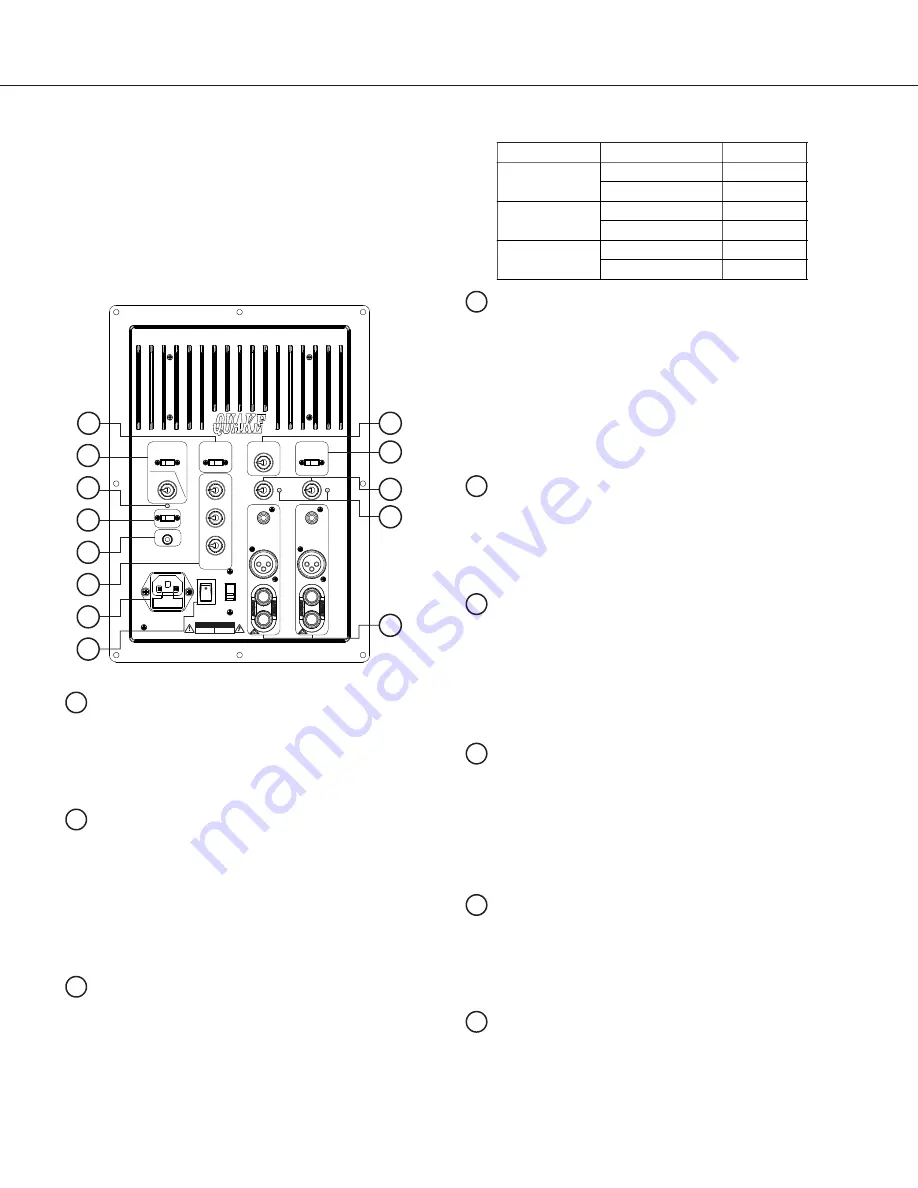
The IQ amplifier offers many unique features and
technologies that allow it to deliver uncompromised
performance, even under extreme conditions. The
next few pages will describe in details the IQ built-in
functions and their applications.
We strongly recommend that you review these pages
and feel free to contact us if you have any questions.
SUBSONIC FILTER
Set at 25Hz with a 12dB slope, the subsonic filter
is designed to protect the sub from very low
frequencies that might be harmful. When ON, it
prevents frequencies 25Hz and below from
going into the amplifier.
CROSSOVER SWITCH
When ON, the low-pass crossover with
24dB/octave slope is activated to help precisely
control the frequencies going into the amplifier,
i.e. subwoofer. The crossover point can be set
between 40Hz and 200Hz but we recommend
setting them between 60Hz - 80Hz (1 o’clock
position). You can also deactivate the low-pass
crossover by setting the switch to BY PASS.
LED POWER/SIGNAL INDICATOR
This LED indicator reflect the main power status
of the amplifier as well as the state of the
amplifier (whether the AUTO Sensing is on/off
and whether signal is being fed to the amplifier).
Note that this LED will only light up when the
main power switch is in the ON position.
AUTO SIGNAL SENSING
This is a 3-way switch. When ON, the amplifier
will remain on regardless of signal presence.
When set to AUTO, the amplifier will only turn on
when audio signal is detected. Additionally, the
amplifier will go to sleep/stand-by if it does not
detect any signal after 20 minutes. When set to
OFF, the amp will remain off regardless of signal
presence. Note that the MAIN POWER
SWITCH must be ON for this feature to work.
IR INPUT
Simply plug in the remote eye provided in the IR
INPUT. Once plugged in, place the remote eye
anywhere in the room where it is convenient for
the user to control the amplifier using the
included remote control.
EQUALIZER/ROOM CORRECTION
Used to cut or boost the 20Hz, 30Hz and 40Hz
frequencies by 6dB to assist in producing a
wider range of listening preferences that are
difficult to achieve without equalization. By fine
tuning the frequencies, user can create a more
well-balanced system response that match their
specific audio needs and preference.
AC POWER WITH BUILT-IN FUSE
Always replace the protection fuse with a similar
value fuse. For your convenience, extra fuses
are provided in the compartment located right
below the plug. To access these extra fuses,
simply unplug the power cable from the
subwoofer, place a flat-head screw driver in the
small notch and pry it open.
MAIN POWER SWITCH
When switched to OFF, the amplifier will remain
of as there is no AC power being fed into it. We
highly recommend keeping this switch OFF
when the amplifier is not being used for an
extended period of time.
PHASE DELAY
Ranges from 0 - 20ms (milli-second), this
variable phase delay allows user to adjust the
subwoofer’s response so the subwoofer can be
synchronized with the rest of the speakers.
8 Supernova MKVI & MKVII Manual
Earthquake Sound Corp. | (800) 576-7944 | www.earthquakesound.com
IQ Supernova Amplifier
1
PHASE SHIFT
0°
180°
1
RCA
XLR
SPK
2
RCA
XLR
SPK
GAIN 1
GAIN 2
PHASE DELAY
0
20ms
SUBSONIC
EQUALIZER
ON
OFF
ON
OFF
20Hz
-6dB
+6dB
30Hz
-6dB
+6dB
40Hz
-6dB
110-120VAC
ON
+6dB
OFF
POWER
110-120V ~ /60Hz
220-240 ~ /50Hz
600W
CROSSOVER
-40Hz
200Hz
ON
BY PASS
AUTO
IR INPUT
220-240VAC
POWERED SUBWOOFER
CAUTION
VORSICHT
V O R D E M Ö F F N E N
NETZSTECKER ZIEHEN
BEFORE OPENING
PULL MAIN PLUG
2
7
1
8
10
13
12
11
9
3
4
5
6
2
3
7
4
5
6
8
9
Signal Sensing Is there signal?
LED Color
ON
Yes
Green
No
Green
AUTO
Yes
Green
No
Red
OFF
Yes
Red
No
Red






































